Arrays are a fundamental concept in programming and provide you with the ability to store multiple values under a common name. In this guide, you will learn how to declare, initialize, and work with arrays in C#. Through concrete examples, you will experience the functionality of arrays and understand their application in practice understand.
Key Insights
- Arrays in C# come in various sizes and start with index 0.
- You can assign values to an array and easily change them later.
- There are various ways to declare and initialize arrays.
- The location of values in an array can be queried using the Length property.
Step-by-Step Guide
Declare and Initialize an Array
To create an array in C#, you start with the declaration and simultaneous initialization. Create an array that stores different car brands.
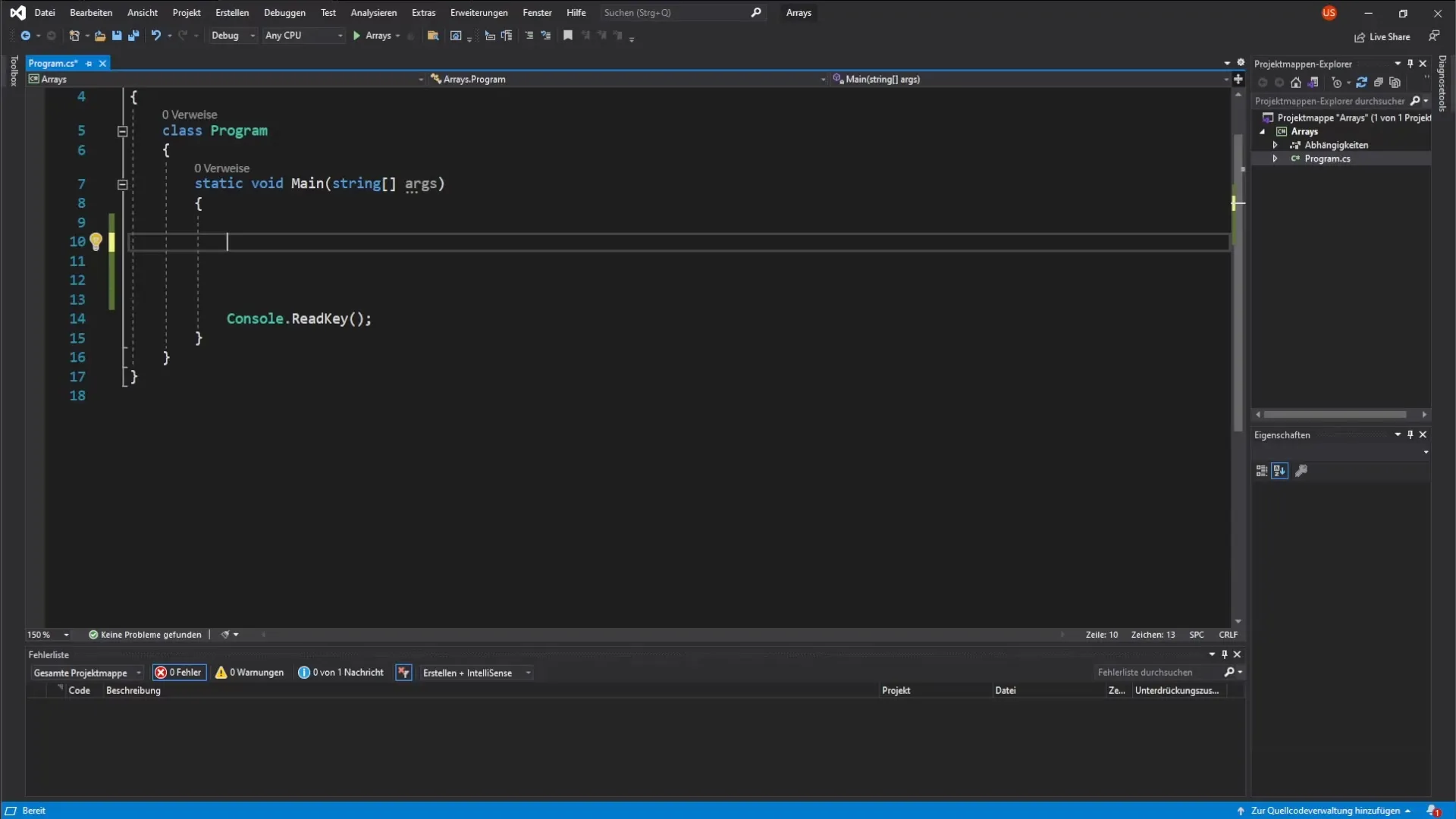
Here we specify that the array carBrands should contain five elements. This means you have space for five car brands. The index of the arrays starts at 0 and ends at 4, allowing you to store a total of five values.
Fill the Array
Now we will insert values into the array. Each value is assigned to a specific index.
Index Access Error
A common problem you will encounter is accessing an index outside the defined boundaries of your array.
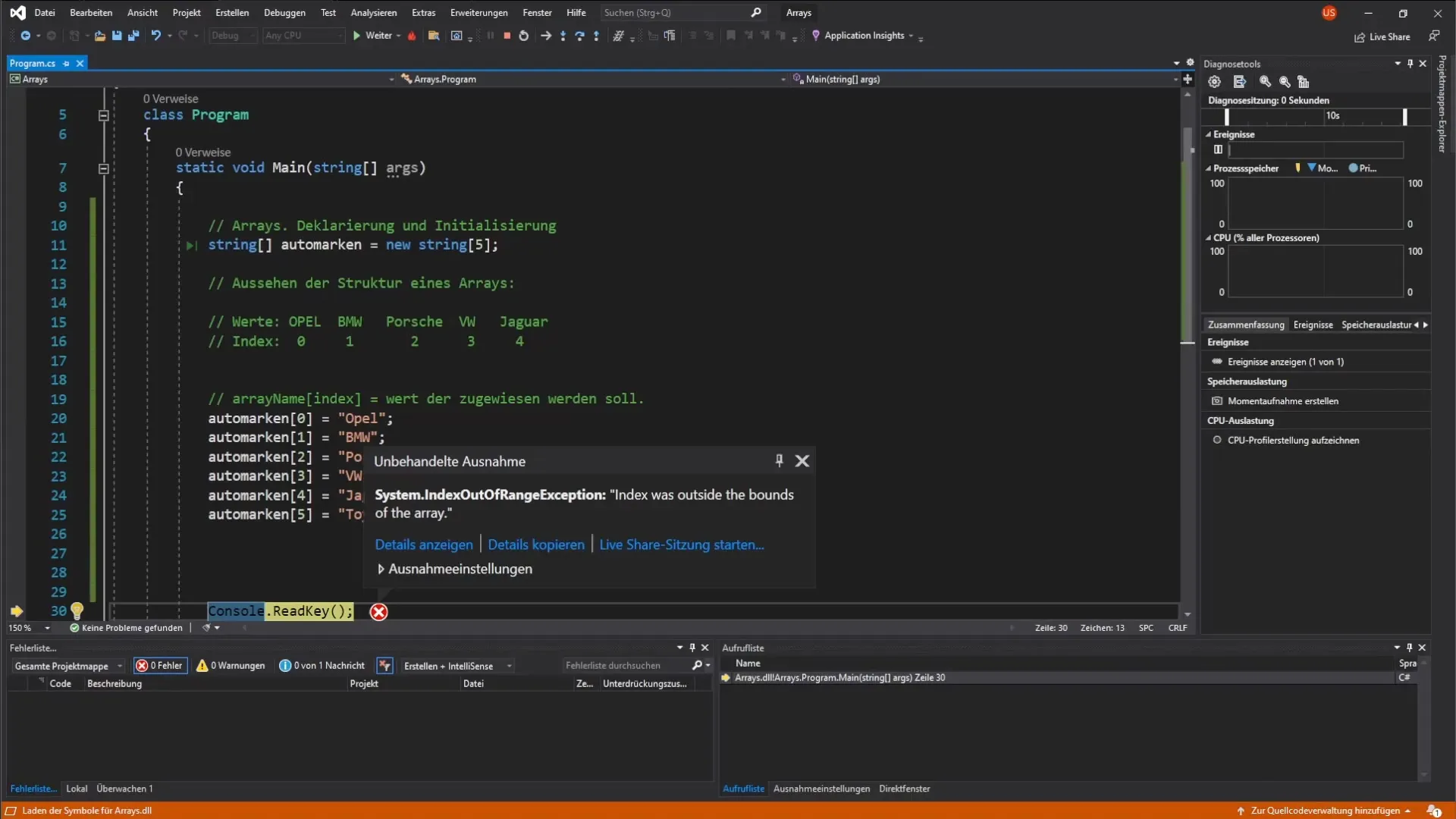
It is important to check your arrays before execution to avoid such errors.
Read Values from an Array
To retrieve values from your array, you can use the indices.
When you run the program, you should see that the first value "Opel" is output.
Change Values in an Array
One of the strengths of arrays is that you can change the values in the array at any time.
Run the program again, and you will find that the first value now displays "Toyota".
Other Methods of Array Declaration
There are several methods by which you can declare and initialize arrays. Another way is to specify the values directly at declaration.
Using the Length Property
To find out how many elements are present in an array, you can use the Length property:
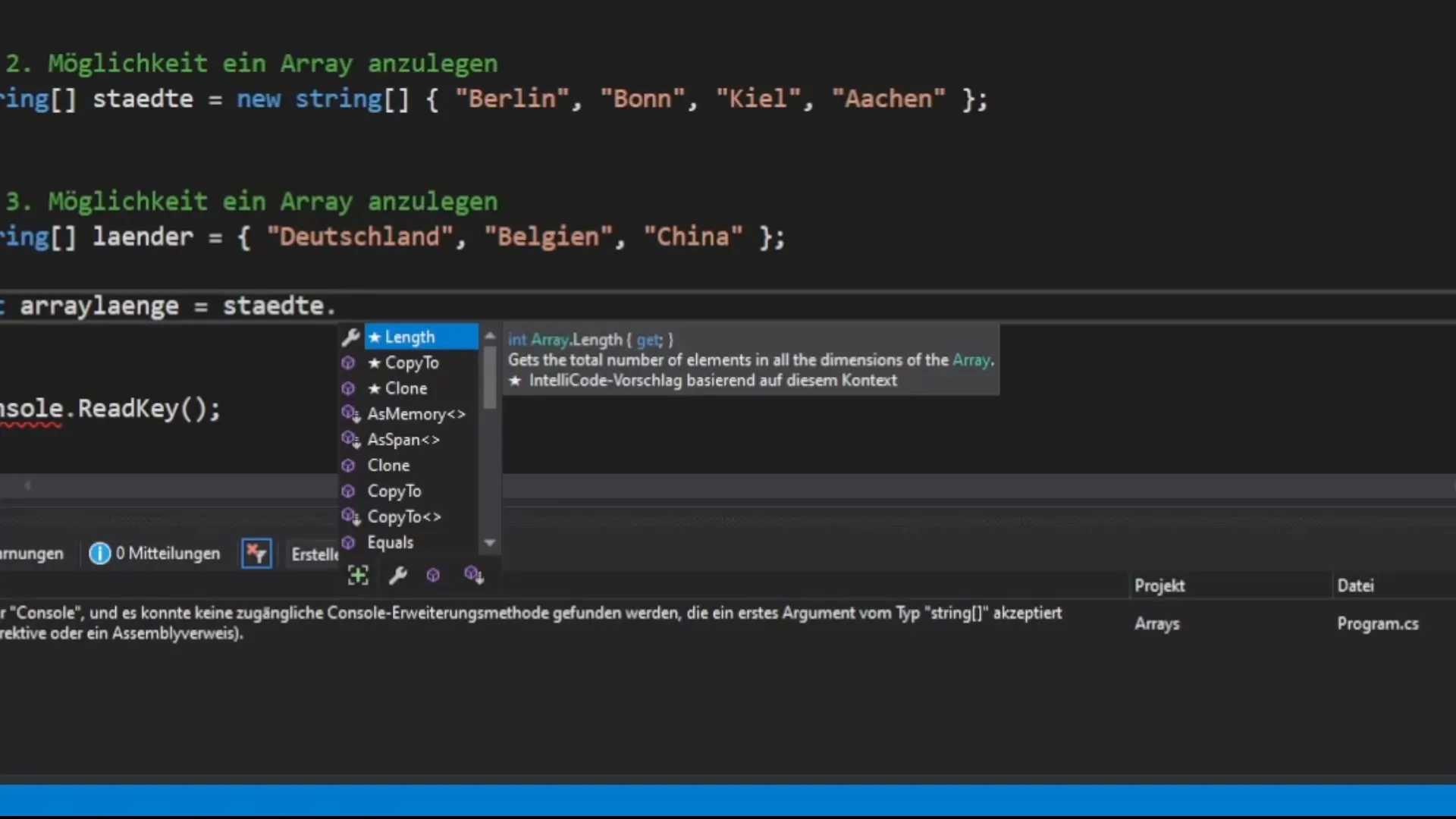
By setting a breakpoint in debug mode, you can directly check the number of elements.
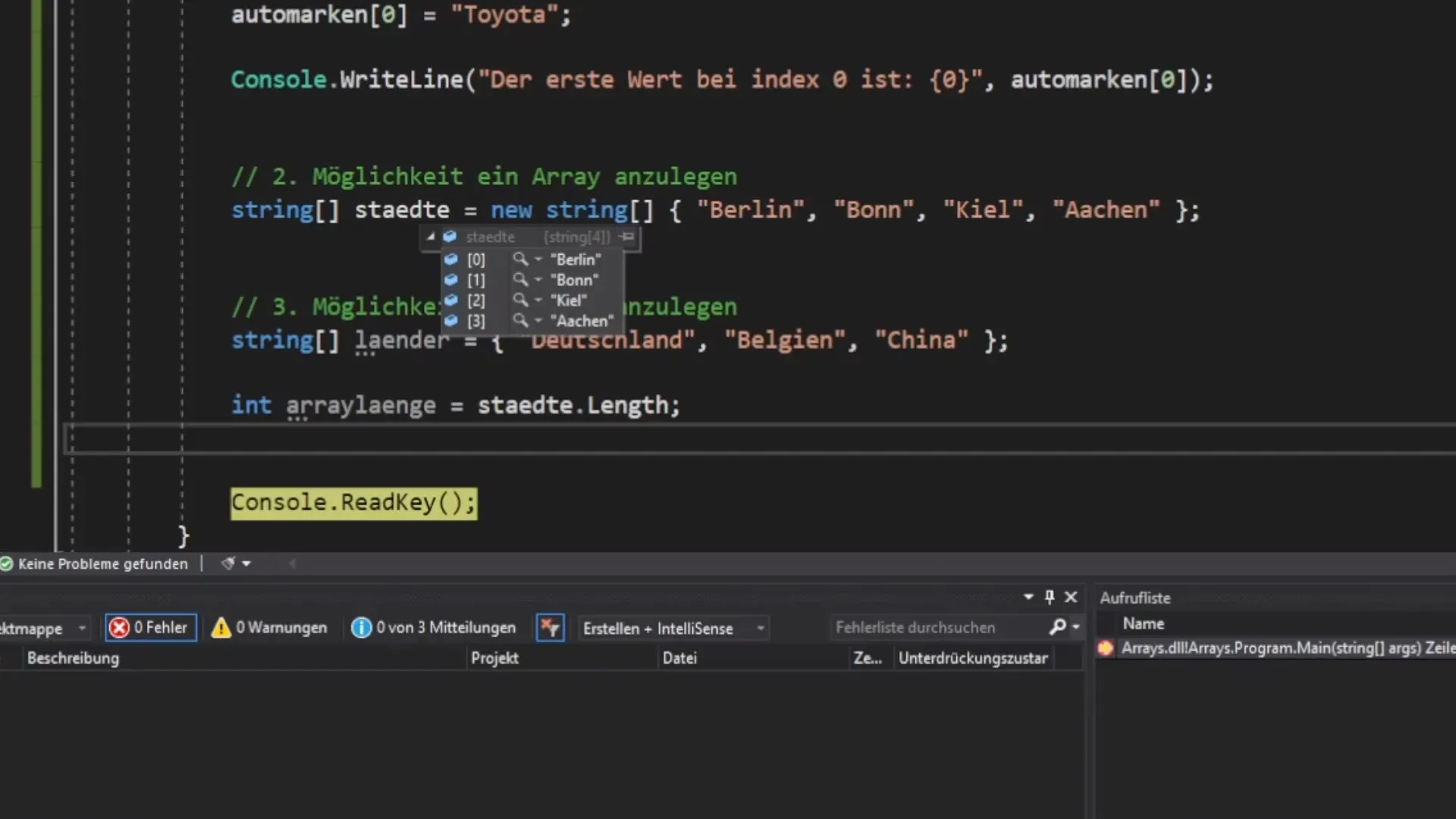
Summary - C# Programming: Understanding and Applying Arrays in Practice
In this guide, you learned how to create, fill, and manipulate arrays in C#. You are familiar with the structure of arrays, how to correctly fill values, and how to avoid errors while accessing the values of these arrays.
Frequently Asked Questions
How do I declare an array in C#?To declare an array in C#, use the syntax datatype[] arrayName = new datatype[size];.
How do I access elements of an array?Use the name of the array and the index of the desired element in square brackets, e.g., arrayName[index].
Can I change the values in an array after initialization?Yes, you can change any value in an array as long as you use the correct index.


