C# offers a versatile way to create loops that check a specific condition before executing. In this guide, we will focus on the While loop, one of the most fundamental and commonly used loops in C# programming.
Key Insights
- The While loop runs as long as a specific condition is met.
- It is important to implement a way for the loop to not run indefinitely, otherwise it can result in an infinite loop.
- Using the break command allows you to exit a loop when a specific condition is met.
Basics of the While Loop
The While loop in C# is a conditional loop that executes as long as the specified condition returns true. To begin with a While loop, you must first declare and initialize a variable. In our example, we will use an integer variable i, which we initialize to 0.
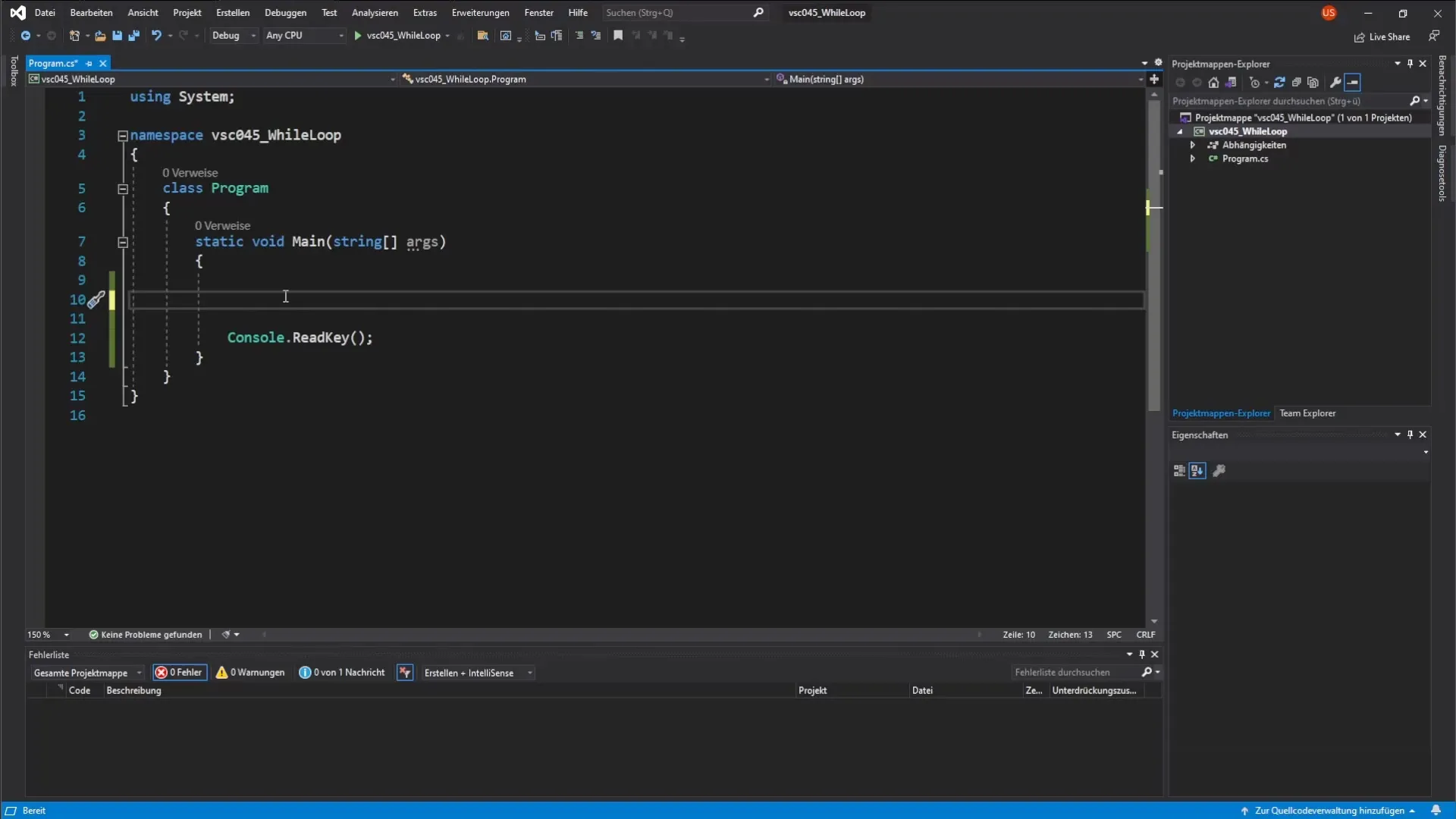
The condition of the While loop is then set, in our case, that i should be less than 10. This means that the code block within the loop will execute as long as i is less than 10.
The variable i is outputted within the loop. With Console.WriteLine(i); we print the current value of i to the console.
To prevent the loop from becoming an infinite loop, we must increment i. This is done in our code by incrementing the variable i by 1.
Now, when we run the code, we will see that the output actually shows the value of i, starting at 0 and going up to 9 before the loop breaks.
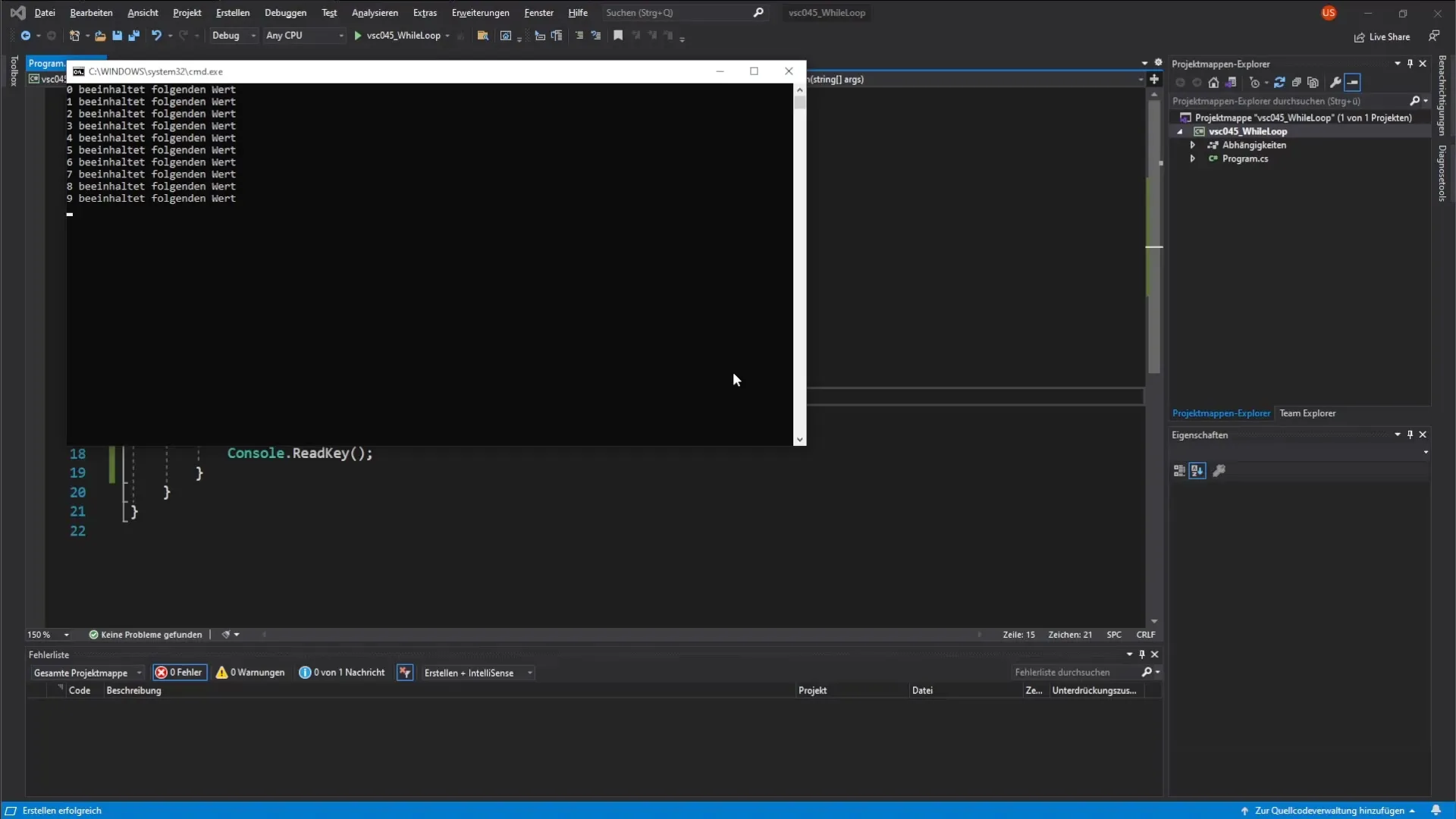
Example of User Input with the While Loop
Another common example of using the While loop is handling user inputs, such as in a vending machine. Here, the user can choose between certain options, for example, 1, 2, or 3.
We again define the variable i and initialize it to 1. The While loop is supposed to run until the user makes a valid input. We check to see if the input is between 1 and 3.
To terminate the loop, we use the break command. This command stops the loop immediately when a correct input has been entered.
In our example, a valid input is 1, 2, or 3. When the user selects one of these options, the loop breaks and the program can continue.
This means that the user input is checked before the loop runs through again. If the input is incorrect, the loop remains active until the user enters a valid number.
Advanced Concepts and Exercises
There are many ways to experiment with While loops. You can modify the code to change the condition or the logic within the loop. By playing with different data types and increments, you can get a better feel for how these powerful programming constructs work.
In conclusion, I want to emphasize that it is essential to use the While loop efficiently and to ensure that it does not end in an infinite loop. With these basics and exercises, you have the opportunity to deepen your understanding of the While loop in C#.
Summary - While Loops in C
While you work with While loops, you should always be aware of how important proper condition checking and managing the loop variable are. You can interact with user inputs and dynamically shape the behavior of your programs. Keep working on your skills and test different scenarios with While loops.
Frequently Asked Questions
What is a While loop?The While loop executes a code block as long as a specific condition is met.
How do I prevent an infinite loop?Make sure the loop variable is updated in each iteration so that the condition eventually becomes false.
Can I use a While loop with user inputs?Yes, you can use While loops to prompt user inputs and check if they are valid.
What is the purpose of the break command?The break command is used to immediately terminate a loop when a specific condition is met.
How can I experiment with While loops?You can test different conditions, variables, or increments to implement various behaviors in your program.


