The ForEach loop is a useful tool in C# that allows you to comfortably iterate through collections of values, whether in arrays or other lists. In this tutorial, you will learn how to use a ForEach loop to make programming more efficient and organized. We will create a simple integer array, fill it with values, and then output it to the console.
Main insights
- Unique syntax and benefits of the ForEach loop
- Different methods for filling arrays
- Sources of errors when dealing with array indexes
Step-by-Step Guide
Step 1: Creating and Filling an Integer Array
First, we will create an integer array that should contain ten values from 0 to 9. To do this, you declare the array and initialize it with the desired values.
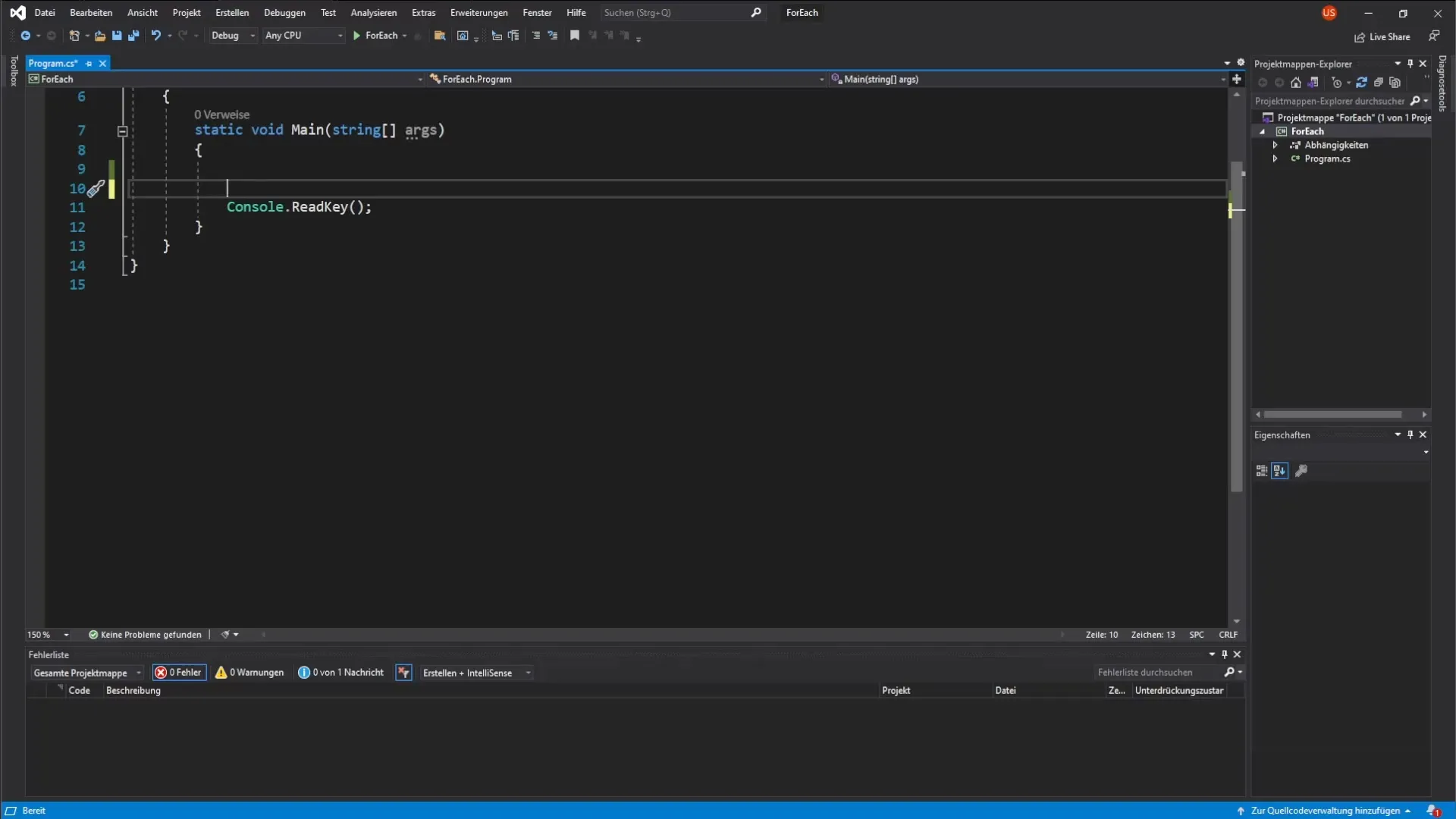
You start by declaring the array by specifying the type int followed by square brackets. Simply name the array values. Then, you assign the values from 0 to 9 to the array.
Step 2: Displaying the Array with a For Loop
To display the values of the array, you use a regular For loop. This allows you to show each individual value without manually going through the array.
Step 3: Handling Array Filling with Error Checking
A common problem when working with arrays is the danger of using an incorrect index. If you try to specify an index larger than the array length, you will encounter an error. To avoid this, you can use values.Length.
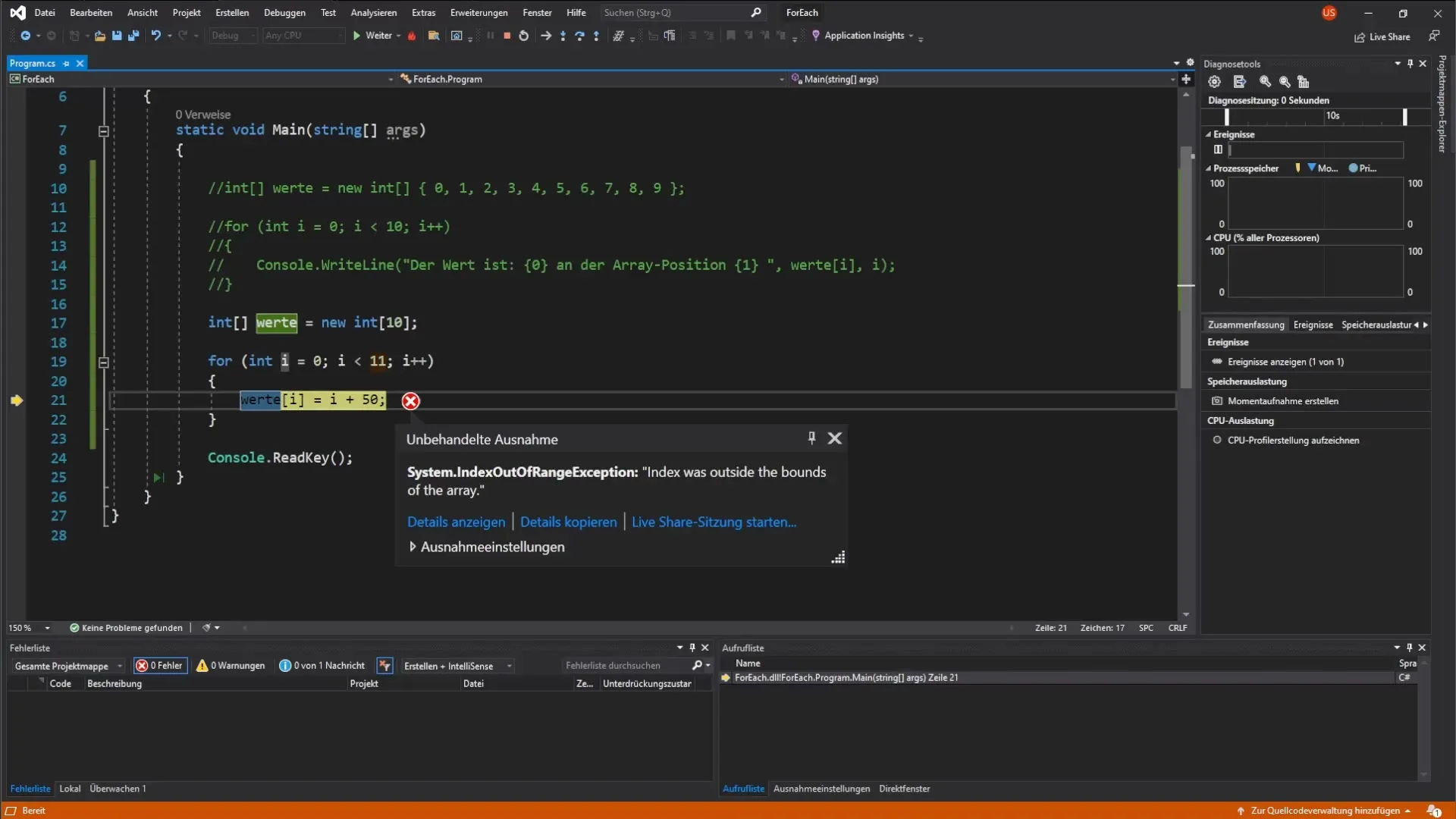
Step 4: Introducing the ForEach Loop
Now we come to the main focus of this tutorial: the ForEach loop. It greatly simplifies looping through the array, as you do not have to manage a counter variable.
Here, for each element in values, the value is output directly to the console. It is a very clean and readable method.
Step 5: Displaying the Index and Value during Iteration
If you also want to display the indexes along with the values, you will need to use an additional counter variable, as the ForEach loop does not provide a direct way to do this.
Step 6: Exercises with the ForEach Loop
To conclude this guide, I recommend starting your own project. Create a string array, fill it with days of the week, and output each day of the week using the ForEach loop.
This will allow you to deepen what you have learned and further specify your skills in dealing with ForEach loops.
Summary – C# Programming: Working with ForEach Loops
In summary, the ForEach loop in C# provides a clear way to iterate through collections without having to worry about indexes. With the examples shown, you have a solid foundation to effectively apply ForEach loops in your projects.
Frequently Asked Questions
How does the ForEach loop work in C#?The ForEach loop allows you to iterate through each element of a collection without having to manage a counter.
Can I use the ForEach loop for arrays?Yes, the ForEach loop can be used for arrays and other collections like lists or dictionaries.
What happens if I use an incorrect index in an array?An incorrect index will result in an IndexOutOfRangeException and your program will stop.
Why is the ForEach loop more user-friendly than the regular For loop?Because you do not need to declare and manage a counter, making the code more readable and simpler.
Where can I apply the ForEach loop?The ForEach loop is ideal for processing data in arrays, lists, or other collections where the order of elements is important.


