In programming, making decisions is a central task. In the C# environment, you often look at queries that determine which code you execute in certain situations. In this tutorial, I will introduce you to the use of If-Else-If constructions. You will see how you can implement your logic efficiently, so that your code is not only functional, but also performant.
Key Insights
- If-Else-If allows for the execution of different code blocks based on conditions.
- The use of Else ensures that all other cases are covered.
- Too many branches should be avoided to keep the code clear.
- Efficient queries save processing power and increase performance.
Step-by-Step Guide
To understand how If-Else-If structures work in C#, let's look at how to efficiently combine conditions.
The first step is to review and consolidate our previous queries. In a previous video, we created two queries that check the temperature: one for values below 17 degrees and one for values above 24 degrees. However, these queries are inefficient, as both queries are always executed regardless of the actual temperature.
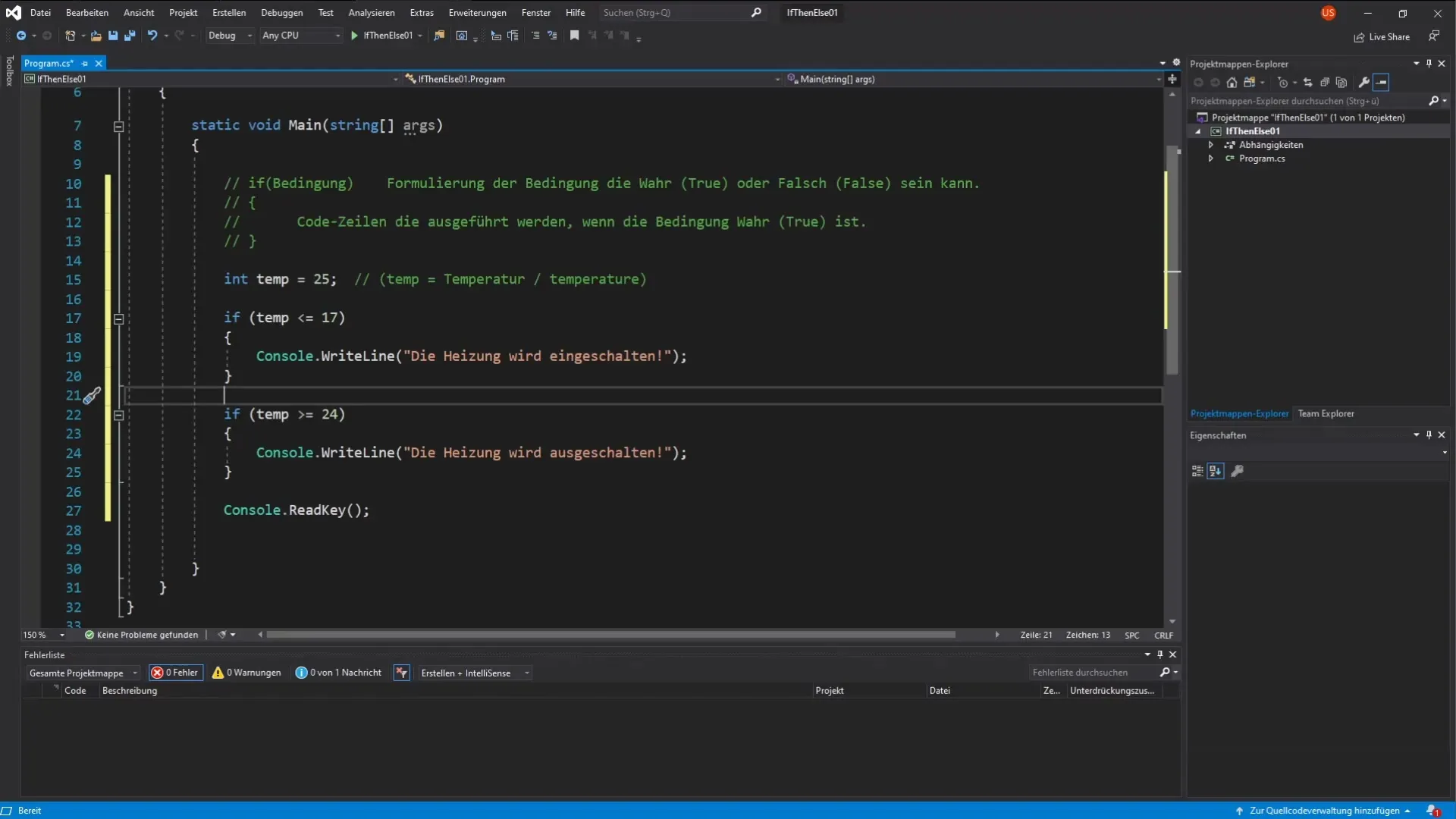
To optimize this, we will combine both conditions. This saves processing power because only the relevant condition is checked, and all others are ignored as soon as one condition is met. Let’s design the query so that it only executes the relevant code block.
If the temperature is less than or equal to 17 degrees, the code block for the case where the heating needs to be turned on will be executed. If this condition is met, the other check to see if the temperature is greater than or equal to 24 degrees will no longer be executed. We use the Else clause to cover cases that we do not need to explicitly check.
Add an additional condition with else if to determine if the temperature is above 24 degrees. If neither condition is true – meaning it is between 18 and 23 degrees – the program will switch to a code block that confirms that an optimal room temperature is present.
Now, if you suggest 20 degrees as the temperature and execute the code, you will see the desired result: the confirmation of the optimal room temperature.
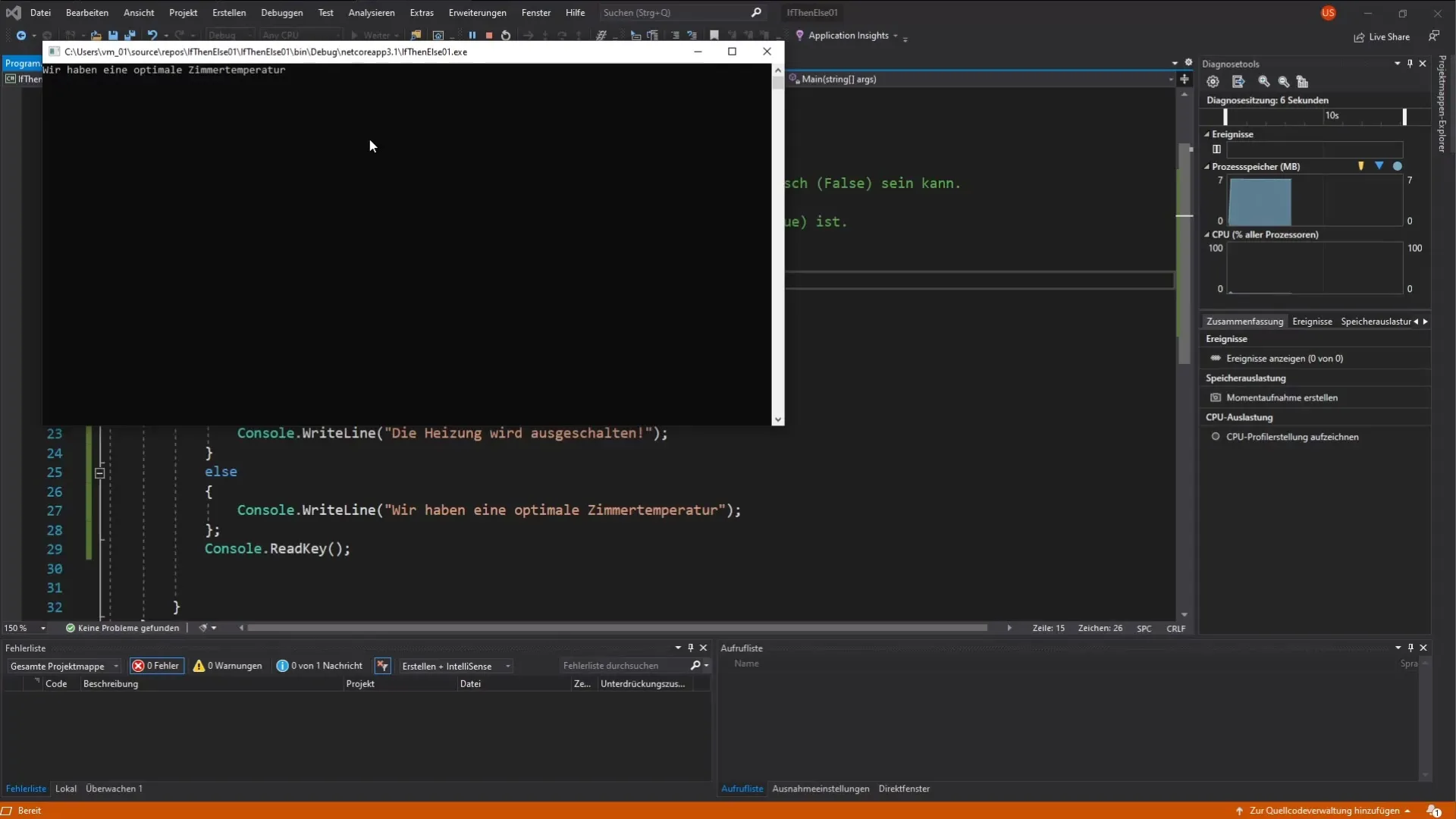
Here, it is important to understand that the else branch does not need its own condition, but is executed whenever the other conditions are not met. This means that the code block within else is called by default when all previous conditions fail.
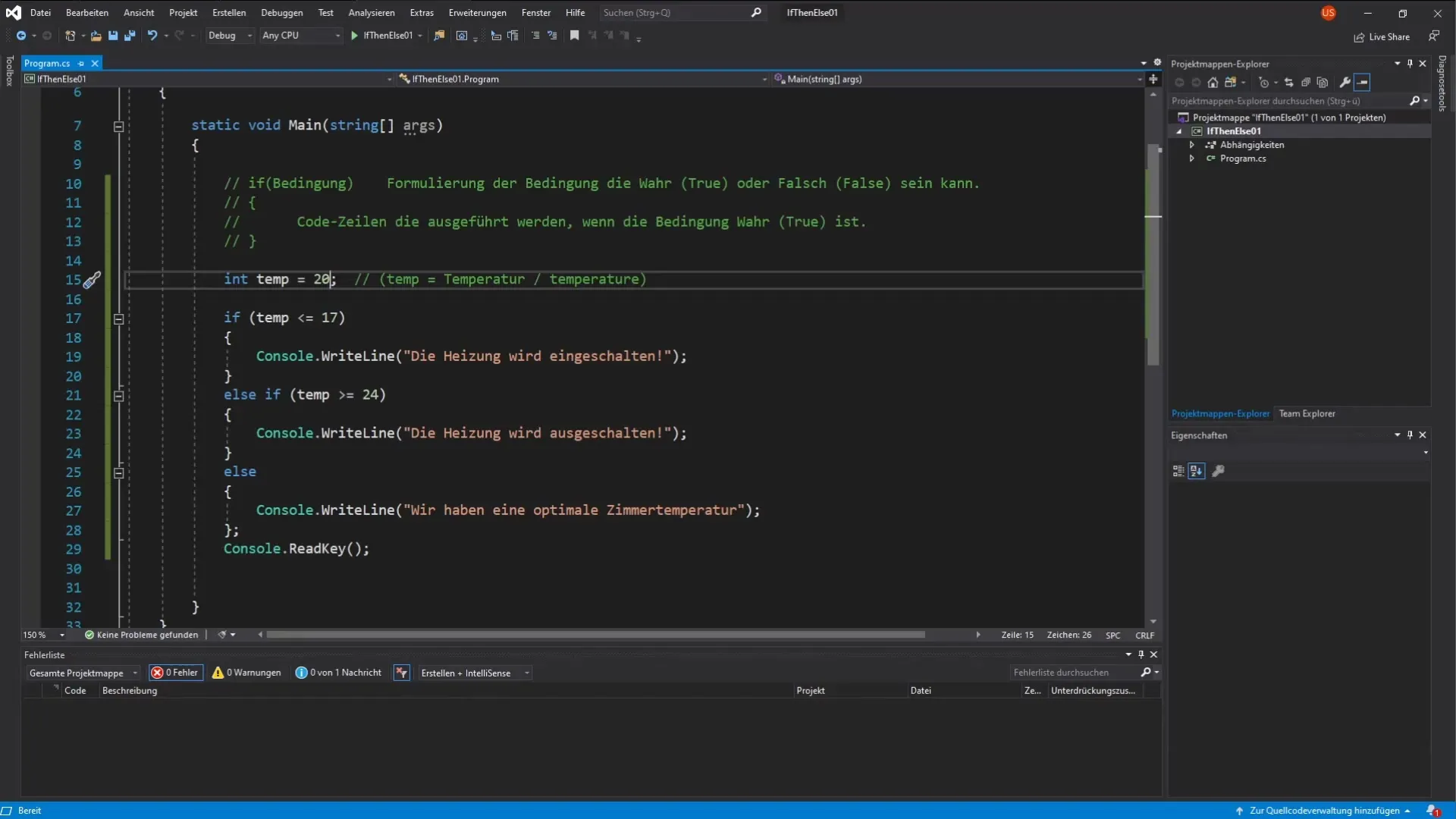
Make sure not to add too many else if branches. This can make your code cluttered. Keep the structure clear and only use as many queries as are absolutely necessary.
Finally, I recommend experimenting with the values. Incorporate a user input where you ask the user for a temperature. This gives you the opportunity to test how the If-Else-If structure works in a practical application.
When you are ready, try adding another else if area and play around with implementing new conditions. Think about how you can further deepen your knowledge in decision-based queries.
Summary – Using If-Else-If in C# – Properly Utilize Decision Structures
In summary, the If-Else-If construction is an essential component of C# programming, enabling the efficient control of decisions and the optimization of code execution. Implementing else and else if is crucial for making your logic clear and comprehensible. Be sure to handle your conditions responsibly to ensure high code quality and readability in the long term.
Frequently Asked Questions
How does an If-Else-If query work?If-Else-If queries in C# help you check different conditions and execute different code blocks depending on which condition is true.
What is the difference between If and Else?An if only executes a code block if a specific condition is true. Else, on the other hand, is executed if the previous conditions are not met.
How many Else Ifs can I use?There is no fixed upper limit, but it is advisable to use only as many else if queries as are absolutely necessary to maintain clarity.
What happens if none of the conditions are met?If none of the conditions are met, the code block under else will be executed, if it is defined.


