Strings are essential in the field of programming. They enable the processing and manipulation of text data. In this guide, you will delve deeply into the String data type in C# and learn about its basic methods and properties. This knowledge will help you to effectively use strings in your programs.
Key Insights
- Strings in C# are a collection of characters and are represented in quotation marks.
- The String class provides various methods for manipulation, including ToUpper(), ToLower(), Trim(), and Length.
- Original strings remain unchanged through method calls; new strings are returned.
Step-by-Step Guide
1. Declaration and Initialization of a String
To declare a string in C#, use the keyword string followed by a name of your choice, the equals sign, and the assigned value in quotation marks. An example might look like this:
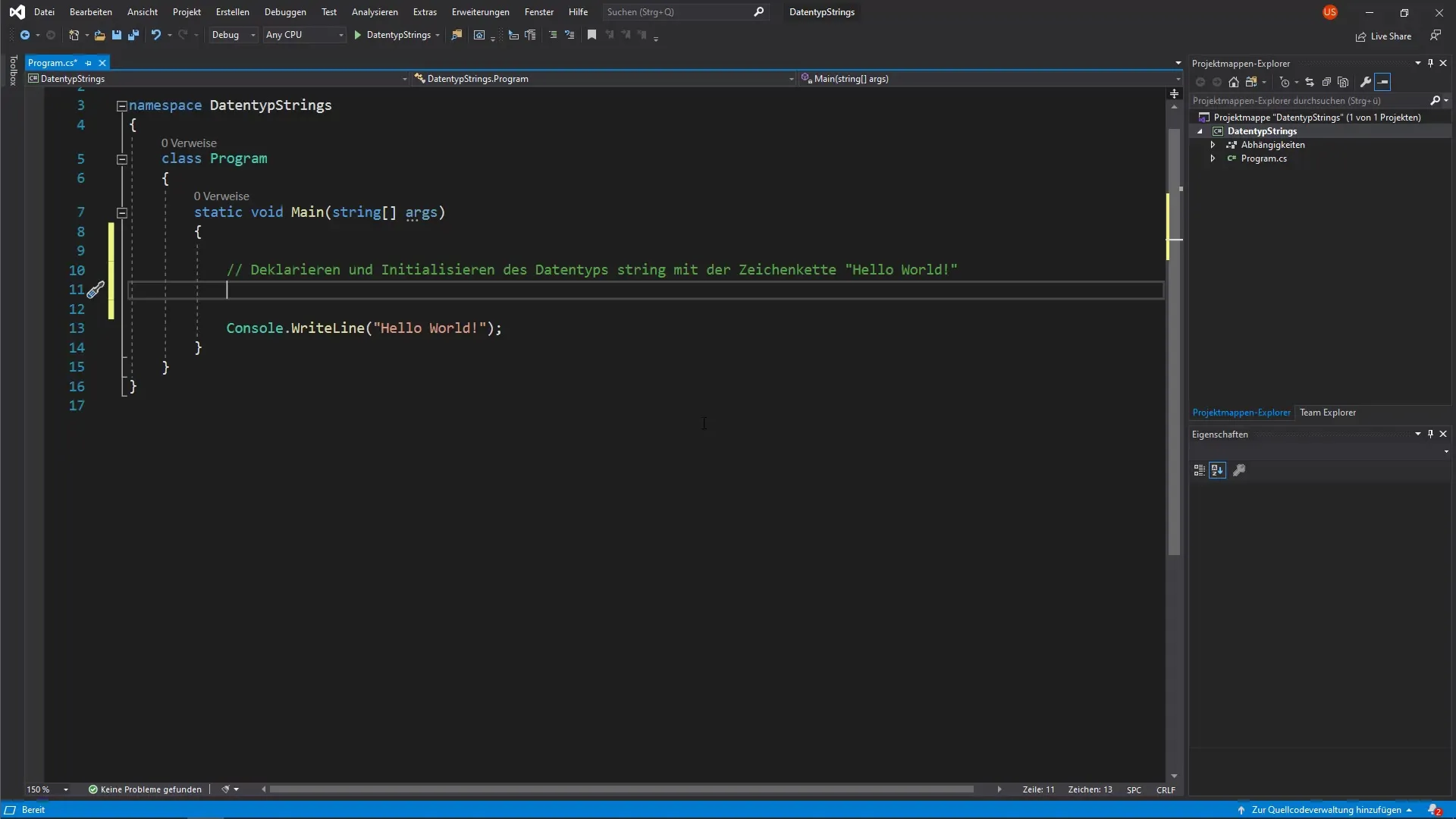
2. Outputting a String in the Console
With the method Console.WriteLine(), you can output the previously defined string in the console. The following example shows how to output "Hello World":
3. Displaying a String in Uppercase
To display the entire string in uppercase, use the ToUpper() method. You do this by placing a dot at the end of the string name and calling ToUpper():
4. Displaying a String in Lowercase
With the ToLower() method, you can display the same string in lowercase. Try the following command and test it yourself:
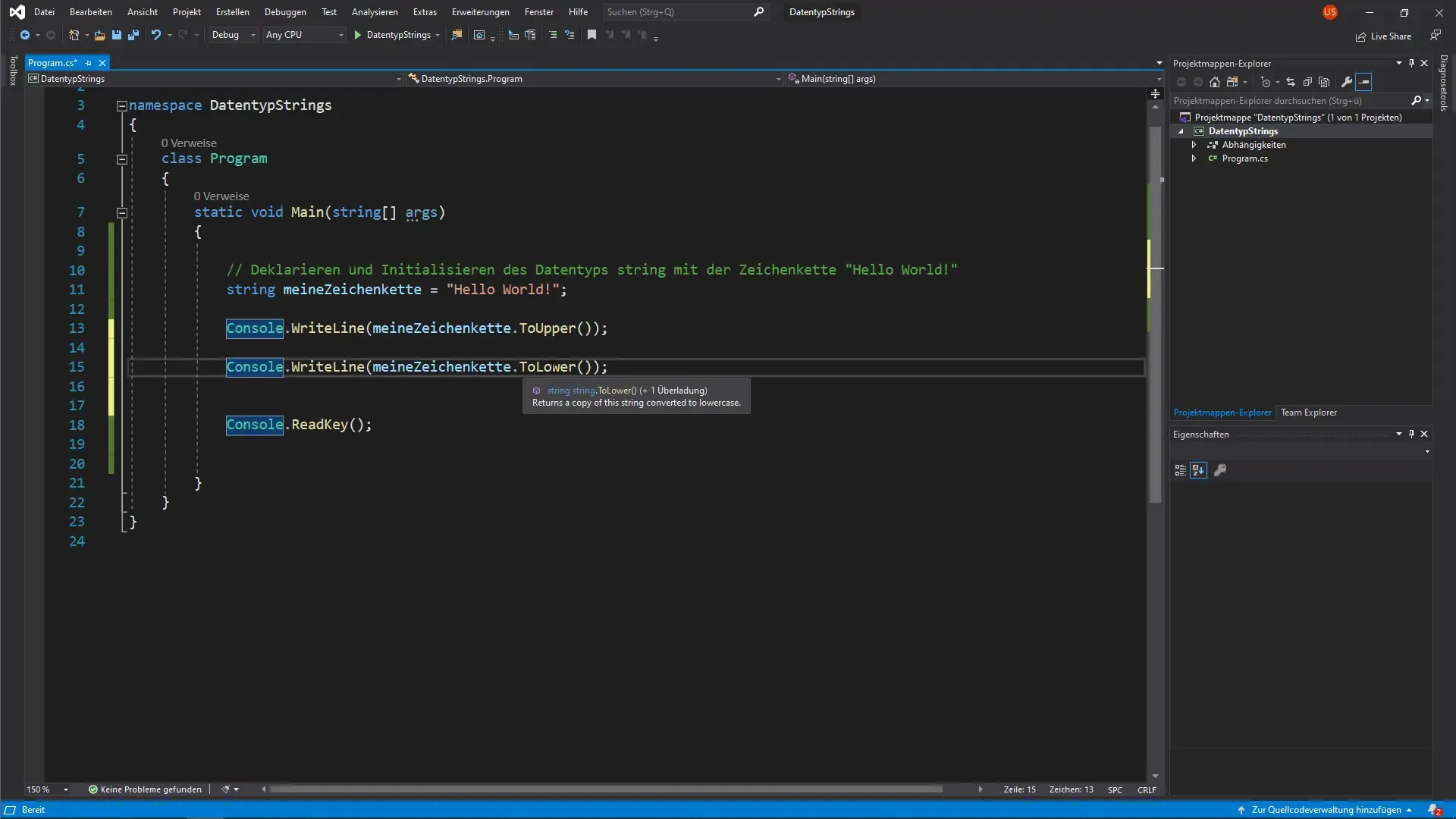
5. Removing Whitespace with Trim
If you have whitespace at the beginning or end of a string, you can remove it using the Trim() method. Here is what the command looks like:
6. Determining the Number of Characters
To determine the length of a string, use the Length property. This returns the total number of characters in the string, including all spaces:
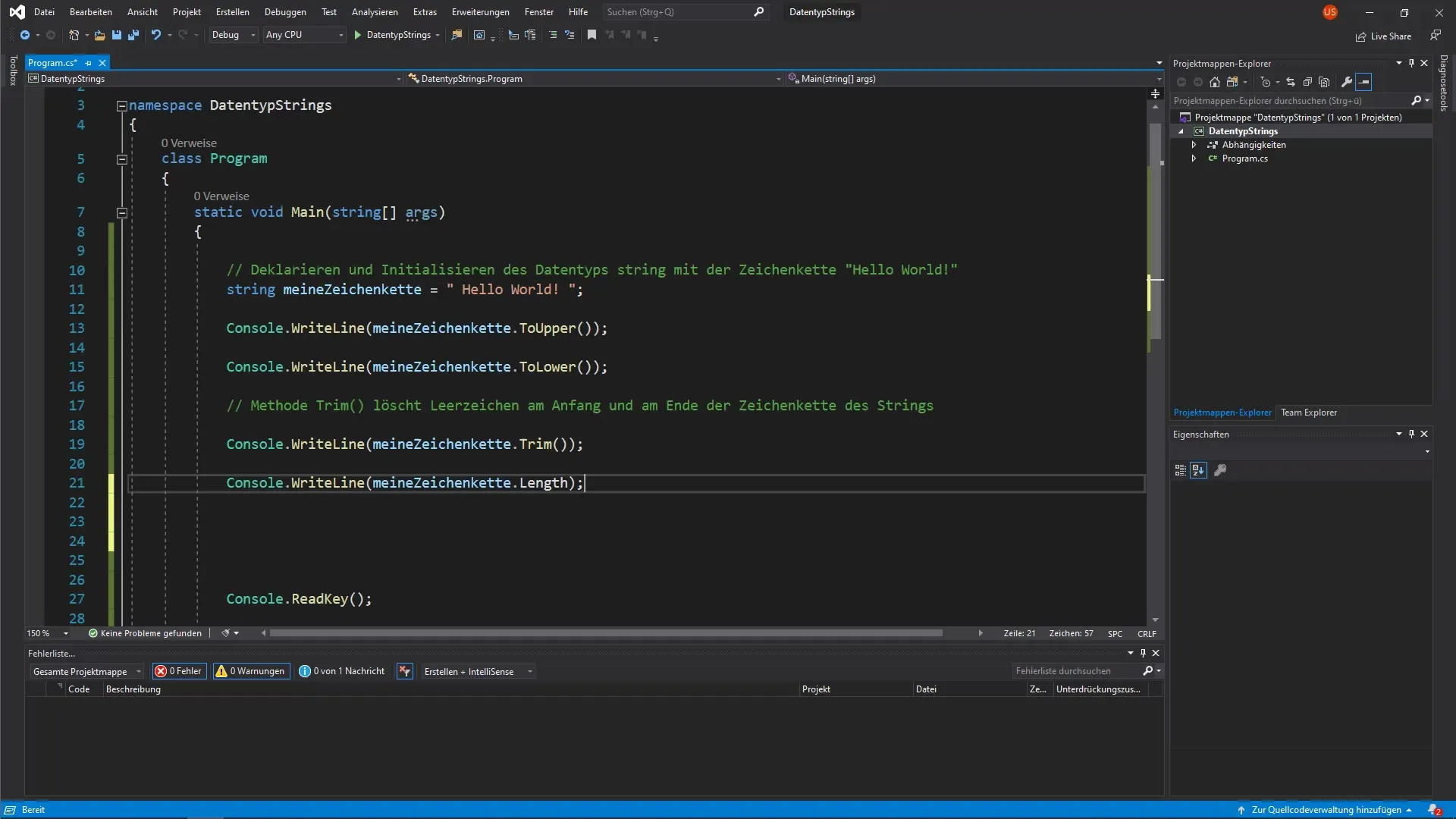
7. User-Friendly Output of the Character Count
Add an explanatory text to make the output of the character count more understandable for the user:
8. Determining the Number of Characters without Whitespace
You can use the Trim() method in combination with the Length property to determine the character count without leading or trailing whitespace. Here is an example:
9. Summary of Functions
Finally, you can summarize the learned methods and properties to highlight their advantages and use cases. Note that strings are not modified; rather, new strings are created through method calls.
Summary – C# Programming: Strings and Their Methods
In this guide, you have learned the basics of the String data type in C#. You learned how to declare, manipulate strings, and query their properties. The methods ToUpper(), ToLower(), Trim(), and the Length property are fundamental tools for effectively working with strings.
Frequently Asked Questions
What is a string in C#?A string in C# is a sequence of characters specified in quotation marks.
How can I convert a string to lowercase?Use the ToLower() method on your string.
Does Trim() modify the original string?No, Trim() only removes whitespace and returns a new string.
What does the Length property do?The Length property returns the number of characters in a string, including whitespace.
How can I remove whitespace at the beginning and end of a string?Use the Trim() method on your string.


