If you program in C#, you will quickly realize that there are many ways to organize and manage your data. One particularly useful method is the use of enumerations, also known as enums. This special class of data types allows you to give a nice and readable name to a group of constant values. In this guide, we will dive deep into the world of enums, show you how they are structured, what you can use them for, and guide you step by step through their implementation in your C# project.
Main findings
- Enumerations are enumerations of typed constants.
- The main advantage lies in type safety and better readability of the code.
- Enums simplify access to groups of related constant values.
Step-by-step guide
Step 1: Definition of an enumeration
Before you start with the C# code, it is important to define the enumeration. In this example, we are dealing with a heating control that requires different temperature profiles in winter and summer. To define the enumeration, we can do this directly below the class and above the Main method.
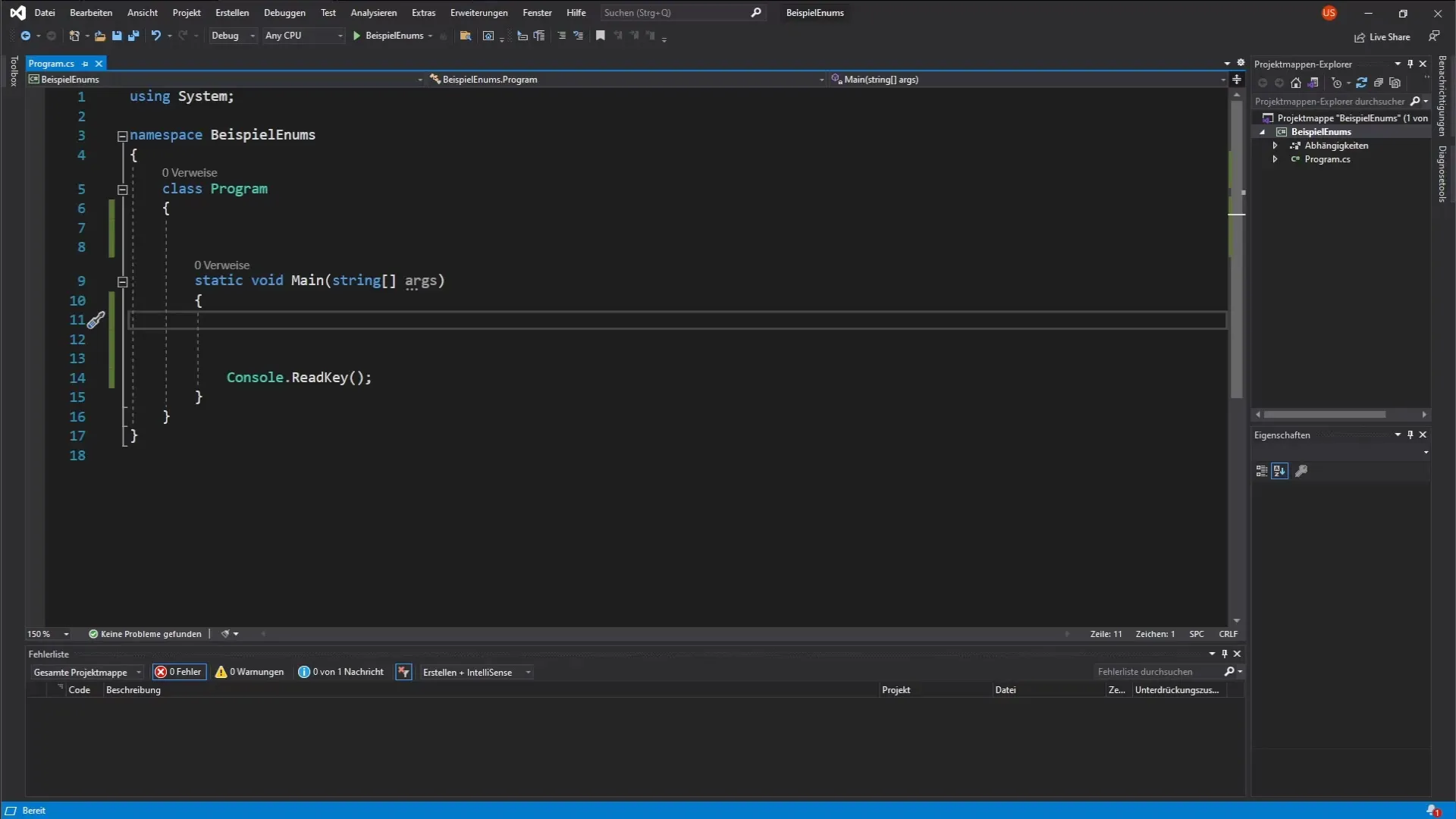
Here, you create an enumeration called HeatingWeeklyProgram that includes the various states of your heating (e.g., winter, summer, presence, and party).
Step 2: Setting values for the enumeration
Each constant in an enumeration automatically receives an integer value, starting with 0 for the first constant. If you set the first constant to Winter, it will have the value 0. Summer will have the value 1, and so on.
You can optionally adjust the data type of the enumeration, but in the example, we use the default type int, which is usually sufficient.
Step 3: Assigning a value from the enumeration
To use a value from the enumeration, you assign it to a variable. Suppose you want to set the variable value to Summer:
HeatingWeeklyProgram value = HeatingWeeklyProgram.Summer;
This ensures that value has a meaningful name instead of just a numeric value, making the code easier to follow.
Step 4: Checking the value of an enumeration
To check if your used value has been correctly assigned, you can insert a simple condition.
With this feedback, you immediately have clarity about the current status of your heating.
Step 5: Outputting the integer value of the enumeration
To obtain the associated integer value of the constants stored in the enumeration, you can proceed as follows:
The casting ensures that the value is correctly converted and can be used for further calculations or calls.
Step 6: Adjusting values in the enumeration
If you want to adjust the value of a constant in the enumeration, you can do so as well. Change the starting value of Winter to 1 if necessary for your application. C# will adjust the subsequent values accordingly.
This demonstrates how flexible enumerations are in terms of managing their values.
Step 7: Determining the enum name based on the integer value
If you have the integer value of a month and still want to know which enum name corresponds to it, you can make this reverse lookup using Enum.GetName.
This way, you have the opportunity to retrieve the context from a numeric specification.
Step 8: Iterating through all enumerations
Another useful feature is enumerating all available enum values. You can use a foreach loop to output all values to the console.
This improves the overview of the available options in the enum and makes them accessible at any time.
Step 9: Applying the enumeration in practice
Enums are not limited to heating controls. You can use them in many other applications, e.g., when managing status displays in apps or as predefined options in forms. You can even create your own enums for days of the week or months.
Experiment in your programs and find creative application possibilities.
Step 10: Conclusion and Practical Exercises
Whether you want to create your own enumerations or use existing ones, feel free to look at various use cases and practice integrating them into your code. You will quickly notice how much clearer and more maintainable your code becomes as a result.
We look forward to diving into further concepts of C# programming in future videos.
Summary – Understanding and Applying Enumerations (Enums) in C# Programming
In this guide, you learned what enumerations (enums) are in C#, how they are defined, what advantages they offer, and how you can creatively use them in your software development. The use of enums significantly increases the readability and maintainability of your code.
Frequently Asked Questions
What are enumerations (enums) in C#?Enums are typed constants that are grouped together.
How do I define an enumeration?You define it directly below the class and above the Main method.
Can I change the data type of an enumeration?Yes, you can specify another integer type, such as ushort.
How do I output the integer value of an enumeration?By casting the enum value and outputting it to the console.
How do I iterate through all values of an enumeration?You can use a foreach loop to go through all the enum values.


