If you deal with data queries, you inevitably come across the term LINQ. This abbreviation stands for "Language Integrated Query" and provides a unified way to query and manipulate data from various sources. LINQ is significant not only in C# but also in other.NET languages like VB.NET. The powerful concept of LINQ allows you to effectively process data from arrays, lists, XML files, or even database tables. In this article, I will give you a clear step-by-step guide on how to use LINQ to optimize your data queries.
Key Insights
- LINQ stands for Language Integrated Query and is integrated into the.NET Framework.
- LINQ enables queries from different data sources, including lists, arrays, and databases.
- The standard process for working with LINQ involves defining a data source, creating a query, and executing that query.
Step-by-Step Guide
What is LINQ?
LINQ is a technology specifically designed for the.NET runtime. With LINQ, you can query data from various sources in a unified way. It doesn't matter whether the data comes from a list, an array, a dictionary, an XML file, or even a database. LINQ greatly simplifies working with these different data sources since you no longer need to learn various query languages.
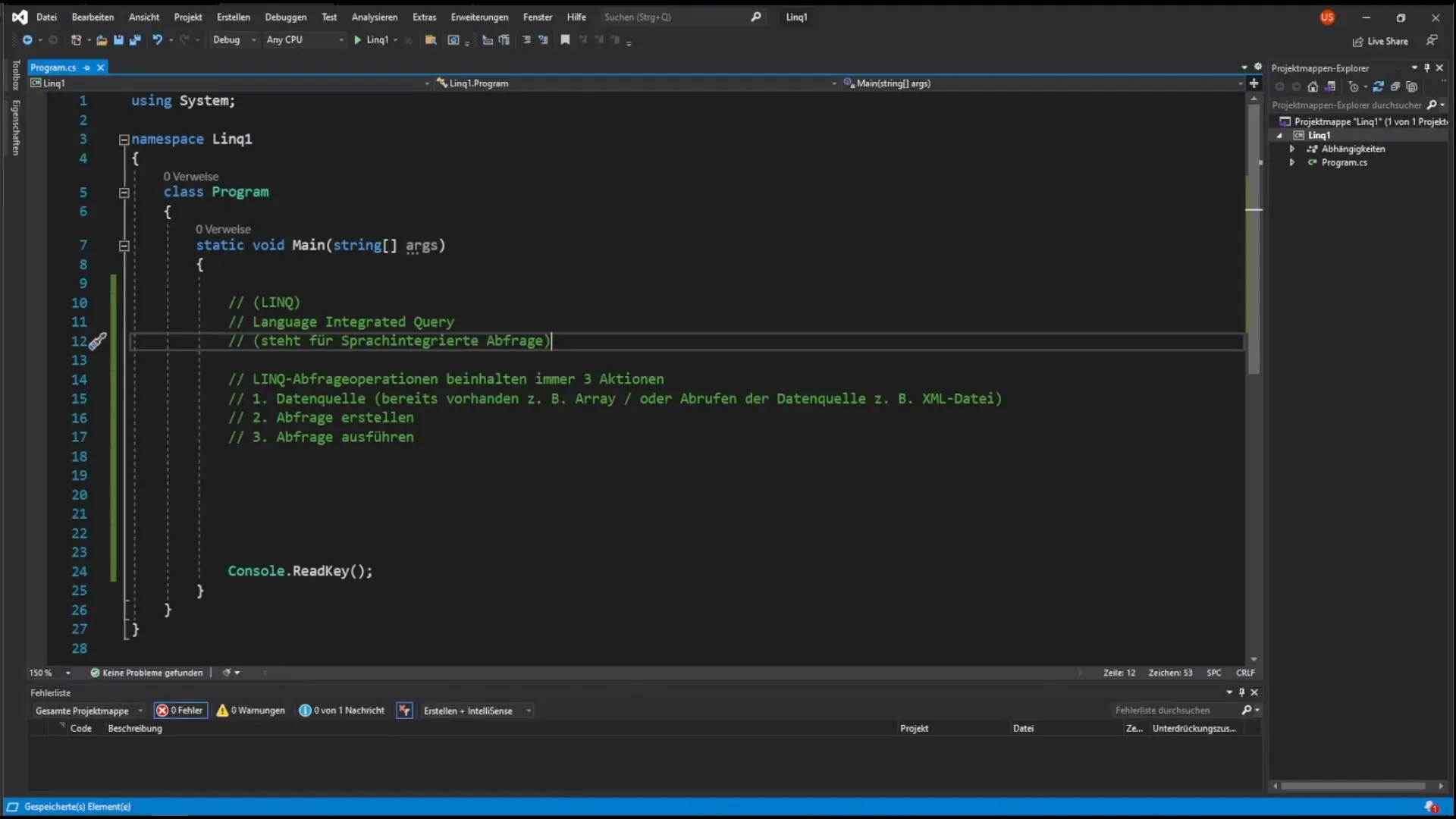
Advantages of LINQ
The main advantage of LINQ lies in its consistency. Instead of using different languages for different data sources, you can utilize a unified syntax for all data queries with LINQ. Previously, you had to learn separate query languages for SQL databases, XML queries, or similar data sources. LINQ provides a consistent model that helps you make your queries more effective and organized.
Data Sources and LINQ Queries
Before you can start a LINQ query, you need to ensure that you have a data source. This could be an already existing source such as an array, or you may need to retrieve the data source — for example, from an XML file. Generally, a LINQ query consists of three basic steps: First, you take a look at the data source. If it already exists, you can proceed with the query immediately.
Creating a LINQ Query
If your data source does not exist yet, you need to retrieve it first. This could be done by loading an XML file. After retrieving, you have the basis for creating a query. A LINQ query consists of various operations that allow you to filter, sort, or group your data effectively.
Executing the LINQ Query
In the final step, you then execute the query. This means that you can further process the data you retrieved or display it in a specific format. LINQ makes it easier for you to handle the results of your queries and process the data according to your needs.
Summary – LINQ in C#: An Introduction to Language Integrated Query
In this guide, I introduced you to the basics of LINQ. You learned what LINQ is, its advantages, and the basic steps to create and execute a LINQ query. The concept of LINQ significantly simplifies handling different data sources and allows you to perform queries in a unified syntax.
Frequently Asked Questions
What does LINQ mean?LINQ stands for "Language Integrated Query" and is a technology for querying data from various sources.
How is LINQ used in C#?LINQ is used to query and manipulate data by utilizing a unified syntax for different data sources.
What data sources does LINQ support?LINQ supports a variety of data sources such as lists, arrays, dictionaries, XML files, and database tables.
How do I start with a LINQ query?You start with a data source, create the query based on that source, and then execute it.
Is LINQ only for C#?No, LINQ is also available in other.NET languages like VB.NET.


