Do you want to expand your knowledge in C# programming? A central component of this language are control statements that allow you to control the flow of your programs. In this guide, we will focus on two of these statements: break and continue. These two commands are essential when it comes to efficiently controlling loops and responding to specific conditions. Let's take a closer look at them.
Main Insights
- break immediately terminates the current loop or switch block.
- continue skips the remaining code in the current loop iteration and proceeds with the next iteration of the loop.
Step-by-Step Guide
1. Using break in a While Loop
Let's start with the first control statement, break. You can use break to prematurely end a loop. In this example, we set up a While loop that counts from 0 to 9 and breaks when it reaches the value 4.
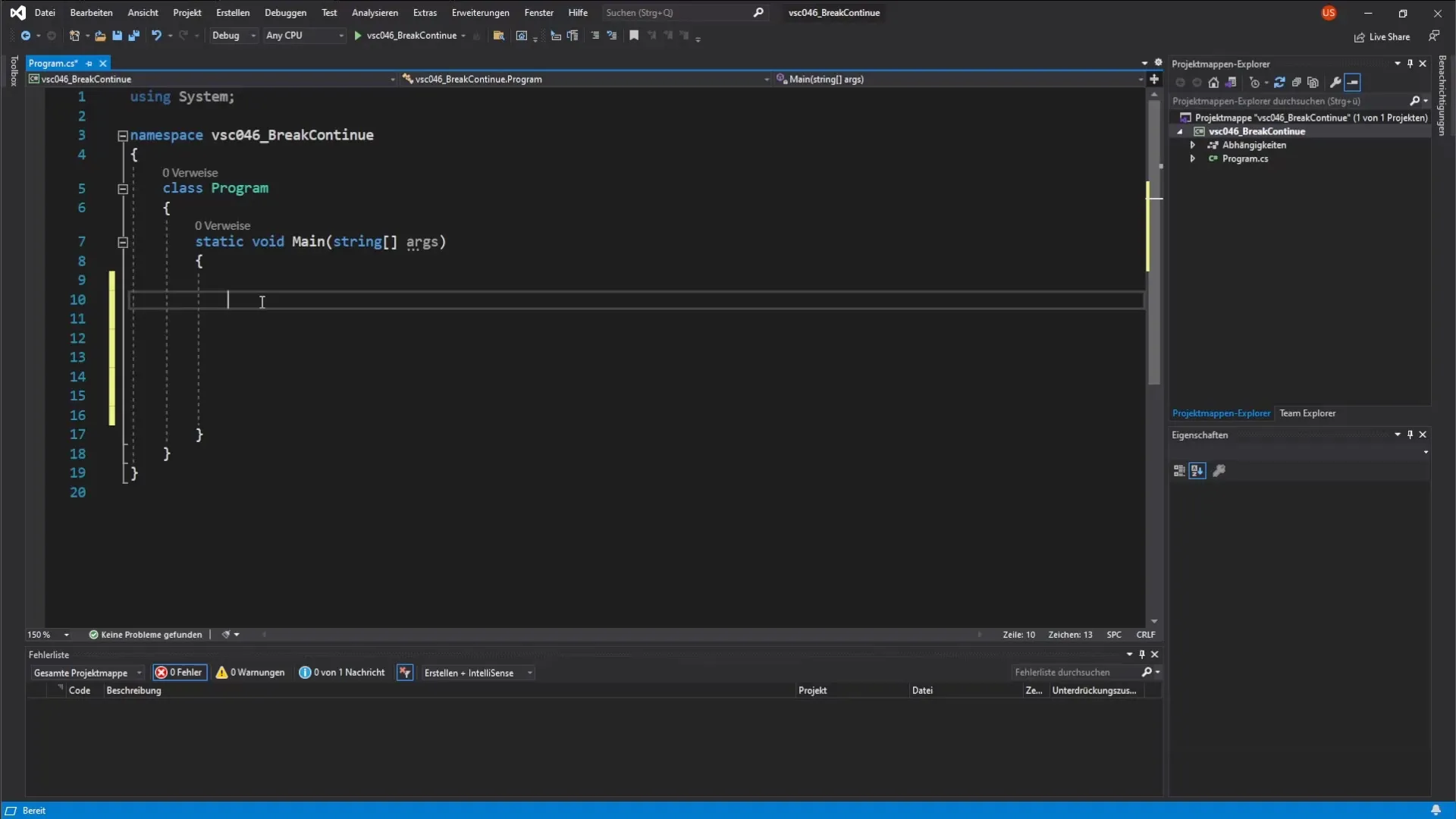
Here, the variable i is declared and incremented in the loop. When i reaches the value 4, the loop is terminated with break.
Run the program and observe that the outputs of i appear at 0, 1, 2, 3. As soon as i reaches 4, the loop is interrupted. Why do you need this? For example, when reading data from a CSV file, where the goal is to search only up to a certain record.
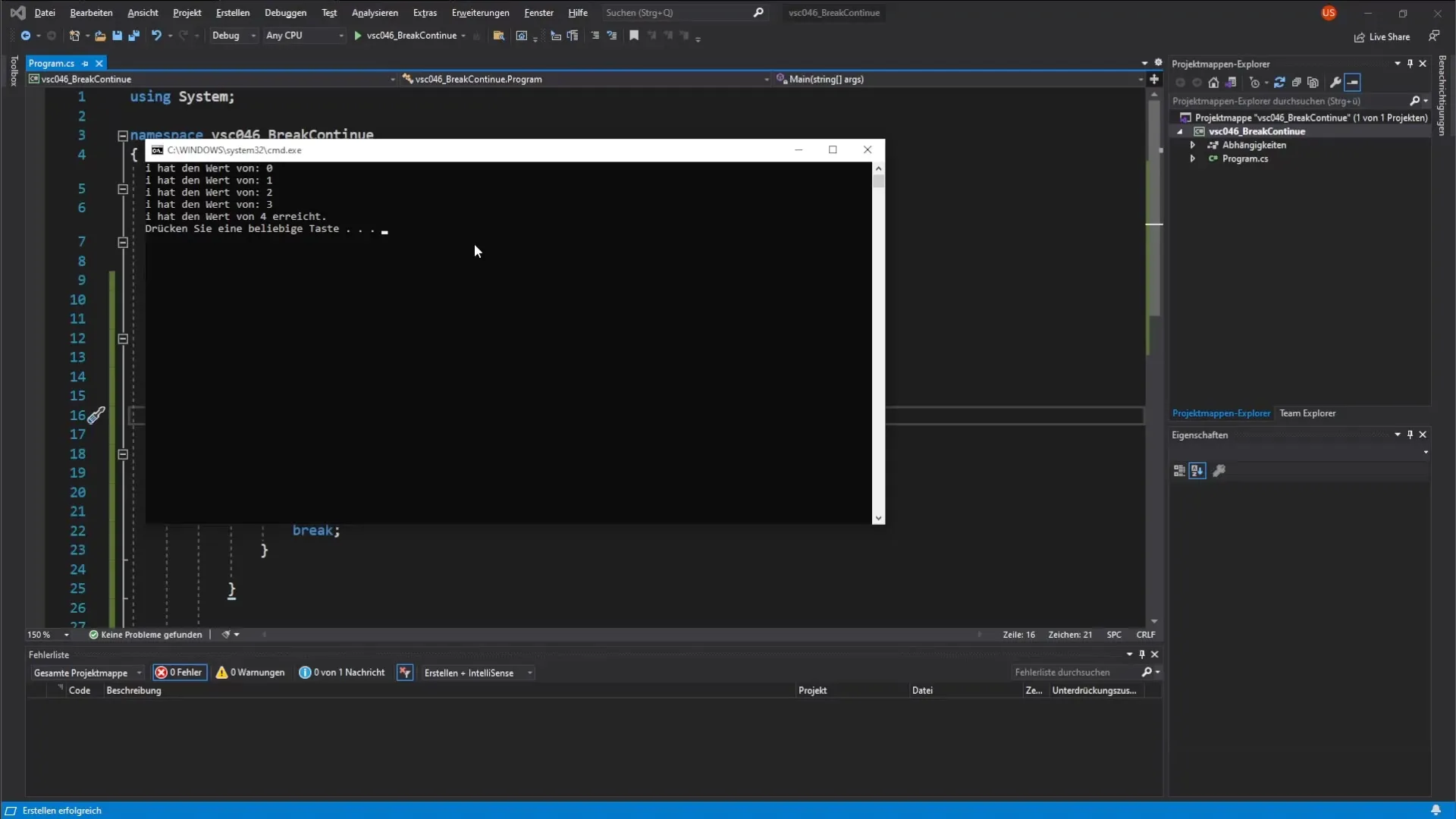
2. Using continue in a While Loop
Now let's look at how continue is used. In another While loop, we check if i has the value 4. If that is the case, the loop skips the current iteration and jumps directly to the next one.
Assuming i takes the values from 0 to 9. If i is equal to 4, the output for that value and the corresponding code block is skipped.
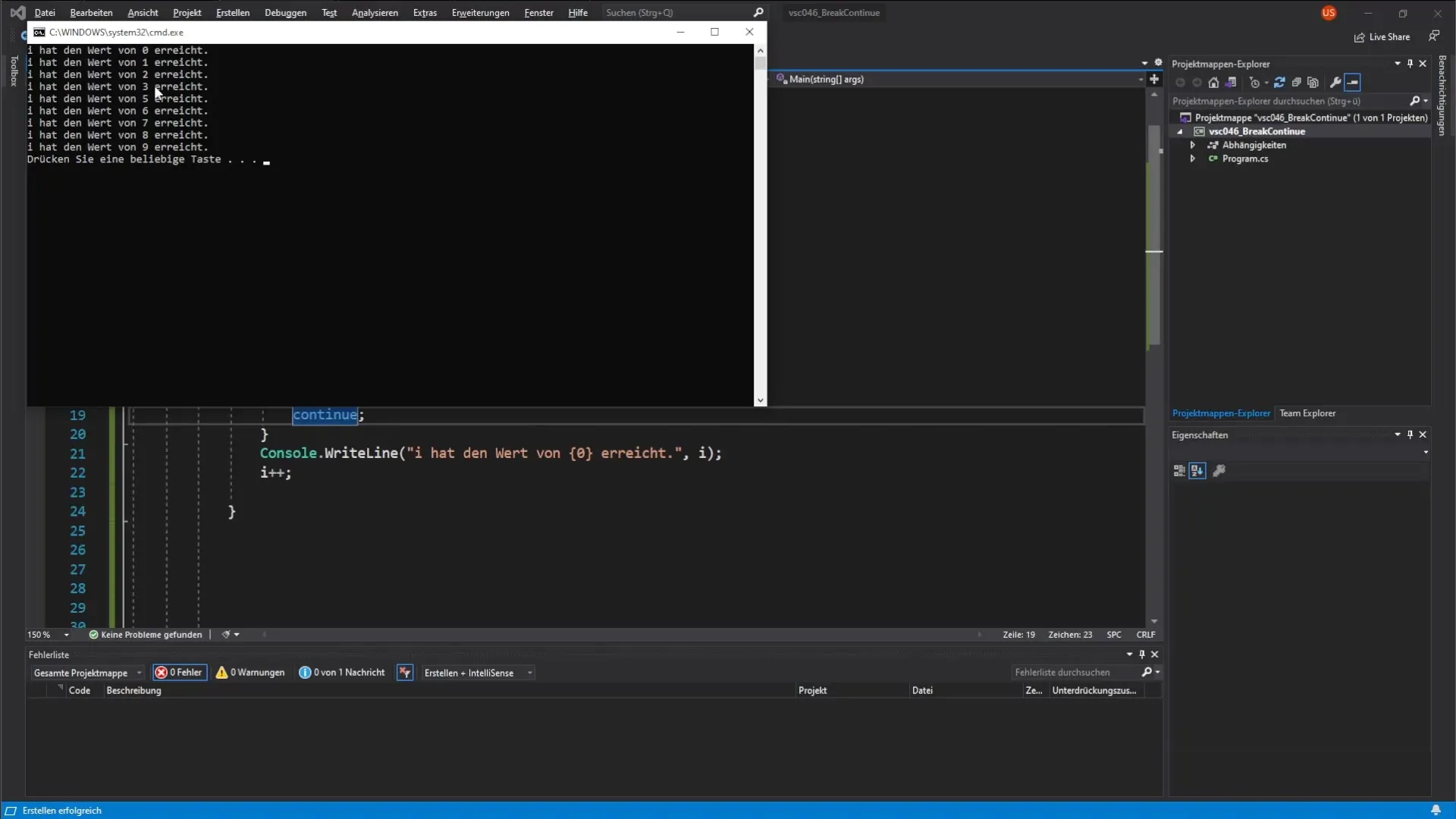
However, five to nine will be output as usual. The continue command instructs the loop to return to the beginning, so that the check for the new value of i is performed again. This is particularly useful in cases where certain data, such as a username that already exists, should simply be ignored.
3. Practical Examples of break and continue
To deepen the concepts, let's imagine a CSV file containing usernames. If the username in the file meets a certain condition, you can use break to immediately terminate the loop or continue to skip certain records that do not need to be processed.
Suppose you are looking for the username "Uwe". If you find Uwe in the CSV file, you break the loop to only use his data, and the entire reading process is completed.
Alternatively, the keyword continue could be used to skip Uwe's record when you check if the user already exists in the database with each iteration of the loop.
It is important that you experiment with these control statements to understand how they work in detail and create your own examples.
Summary - Break and Continue in C# - A Practical Guide
In this guide, you learned the basics of break and continue in C#. These two statements are excellent tools for optimizing the logic of your programs and controlling the flow of loops. You should go through the examples and try to develop your own applications to internalize the practicality of these concepts.
Frequently Asked Questions
What is the difference between break and continue?break completely terminates the loop, while continue skips the current loop iteration and returns to the next one.
When should I use break?You should use break when you want to immediately terminate a loop due to a certain condition.
When is the use of continue useful?continue is useful when you want to check for certain conditions within a loop and skip some iterations, while still wanting to continue executing the loop.


