The Switch-Statement is a central element in C# programming. If you want to avoid complex decision structures, it provides an elegant solution for handling different cases. In this guide, you will learn how to use the Switch statement effectively and also go through a practical example of programming a coffee machine.
Main Insights
- The Switch statement allows for clean and clear handling of different cases.
- It consists of the keyword switch, followed by the variable to be checked and several case statements that represent the different possibilities.
- A default case can be used to derive a basic action if none of the defined cases are met.
Step-by-Step Guide
Basics of the Switch Statement
First, you should understand the structure of a Switch statement. It is initiated by the keyword switch, followed by a variable in parentheses that is to be checked. This looks like the following:
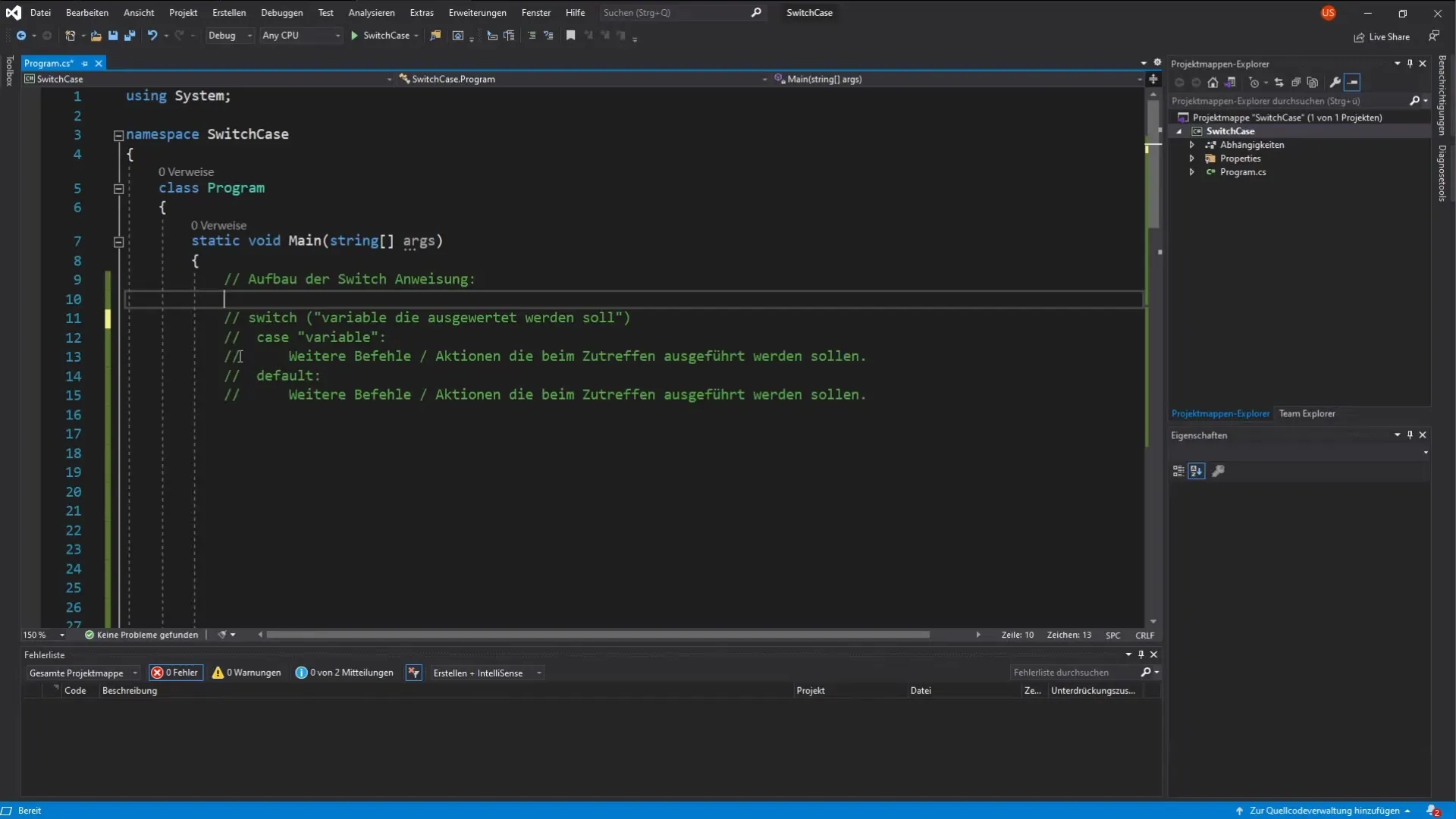
Using Case Statements
The different possible values that the variable can take are displayed by case.
Each case statement ends with a colon, followed by the commands to be executed. If the case value matches, the corresponding action is executed.
Implementing an Example: Coffee Machine
Let’s go through a practical example to gain a better understanding. Imagine you are creating a simple coffee machine. In this device, the user can choose the size of the coffee. The buttons 1, 2, and 3 represent different sizes: small, medium, and large. This selection is checked in a switch statement.
The user is first prompted to make a selection. You can do this with another string that is used for the output.
Catching User Input
It is important to ensure that the users make the correct input. In our case, we assume that the user must enter a number. If the input is invalid, we use an else statement to handle this exception.
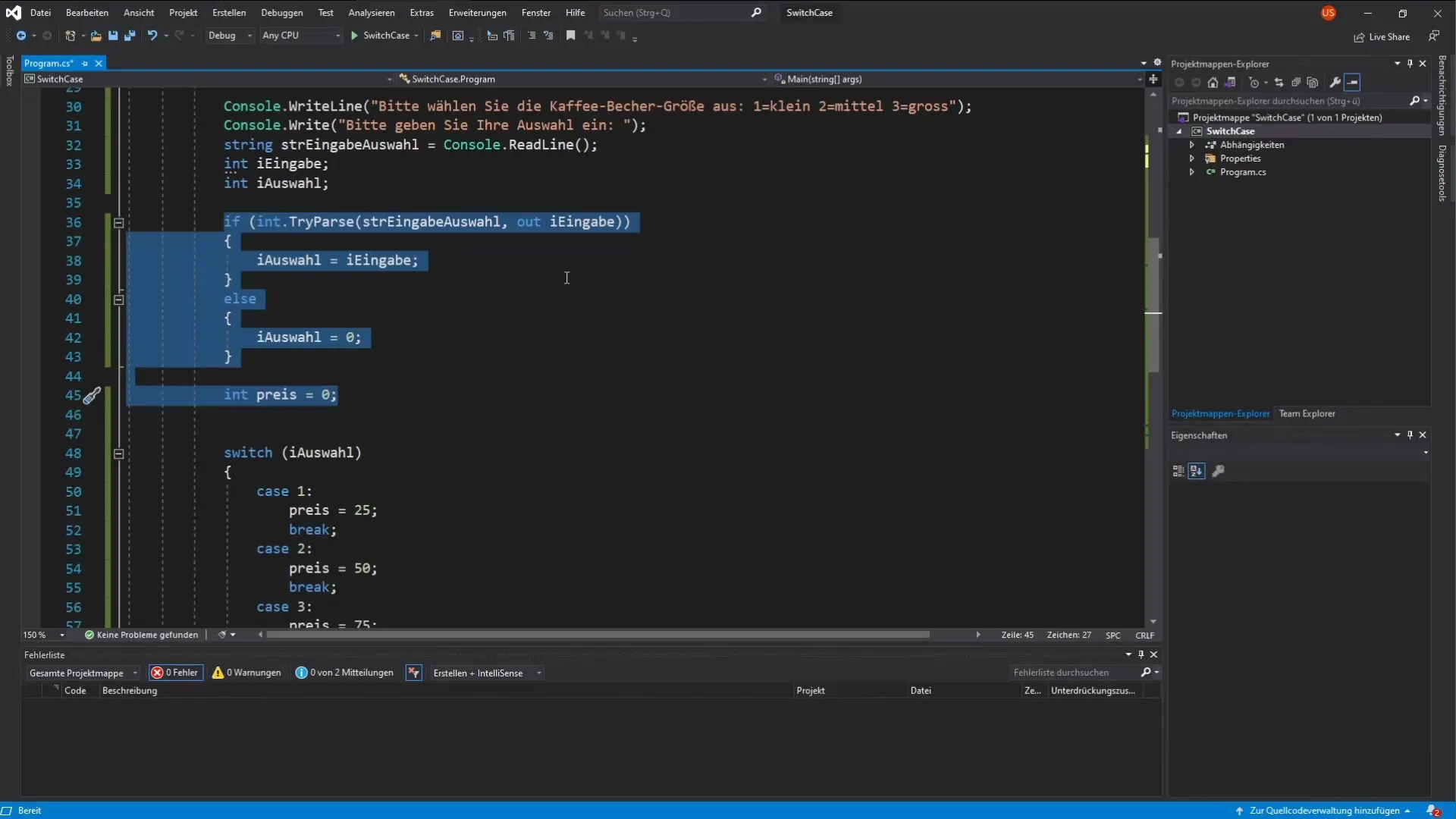
If the input is valid, you define the price of the coffee size.
Completing the Switch Statement
Each case is concluded with the keyword break. This is crucial to properly end the Switch statement and prevent an error from occurring if the code continues after the first matching case.
Outputting the Results
Once a valid selection has been made and the price has been set, you give the user the instruction on how much money to insert. This is achieved with a simple console output.
After the check is passed, you can output a final message to say goodbye to the user.
Summary - The Switch Statement in C#: Everything You Need to Know
In this guide, you have learned the basics of the Switch statement in C#. You now know how to effectively organize different cases for a decision by using the structure of switch and case. You have also discussed a practical example of a coffee machine to apply what you learned.
Frequently Asked Questions
What is the main advantage of the Switch statement?The Switch statement is clearer than multiple if statements and allows for a clear listing of possible cases.
How many Case statements can I use in a Switch statement?You can use as many Case statements in a Switch statement as needed to cover different conditions.
What happens if no case matches?If no case matches and a default block is present, it will execute that.
What is a break in a Switch statement?The break keyword ends the execution of the Switch statement and prevents all subsequent cases from being executed.
Do I always have to use a default case?No, the default case is optional but recommended for error handling.


