Databases are fundamental components of software development. They enable structured storage and efficient access to data. In this tutorial, you will develop an understanding of how to create an SQLite database in C# and populate it with initial data.
Key Insights
- The creation of an SQLite database can be simple and structured in C#.
- SQL commands are crucial for interacting with the database.
- A table requires structure through defined data types and constraints, such as primary keys.
Step 1: Prepare the SQLite Connection
The first task is to establish a connection to SQLite. It's important that this connection is available in the MainWindow class so that it can be used across all modules or methods.
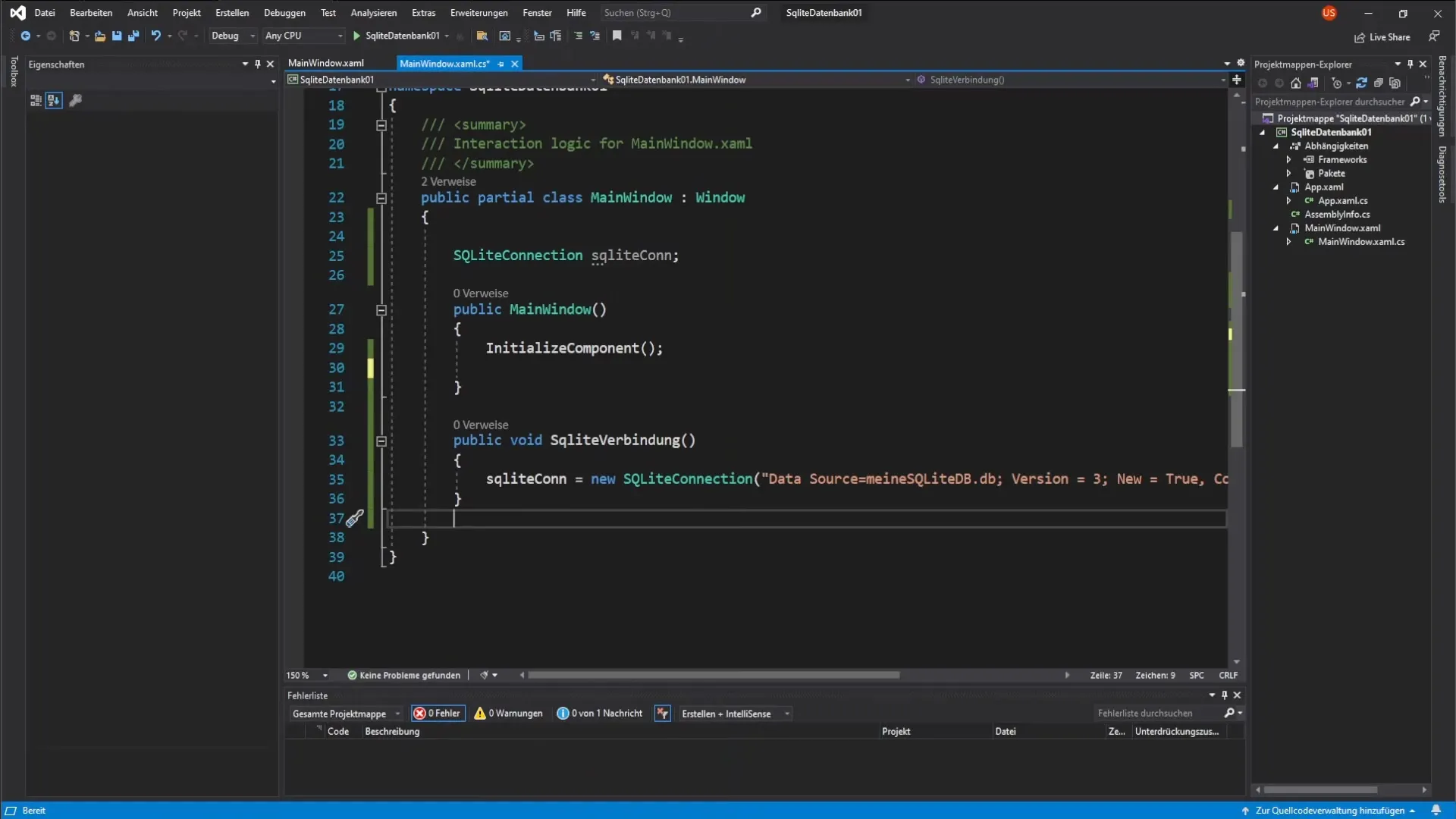
Step 2: Create a Method for Database Creation
For creating the database, we will create a separate method, naming it public void CreateDatabase. In this method, we will initiate the necessary steps for communication with the database and prepare the SQL command for table creation.

Step 3: Define SQL Commands
To communicate with the database, we need to implement the appropriate SQL logic. For this purpose, we create a SQLiteCommand object. We specify that we will use SQL commands for creating the data table that will later be sent to the database.
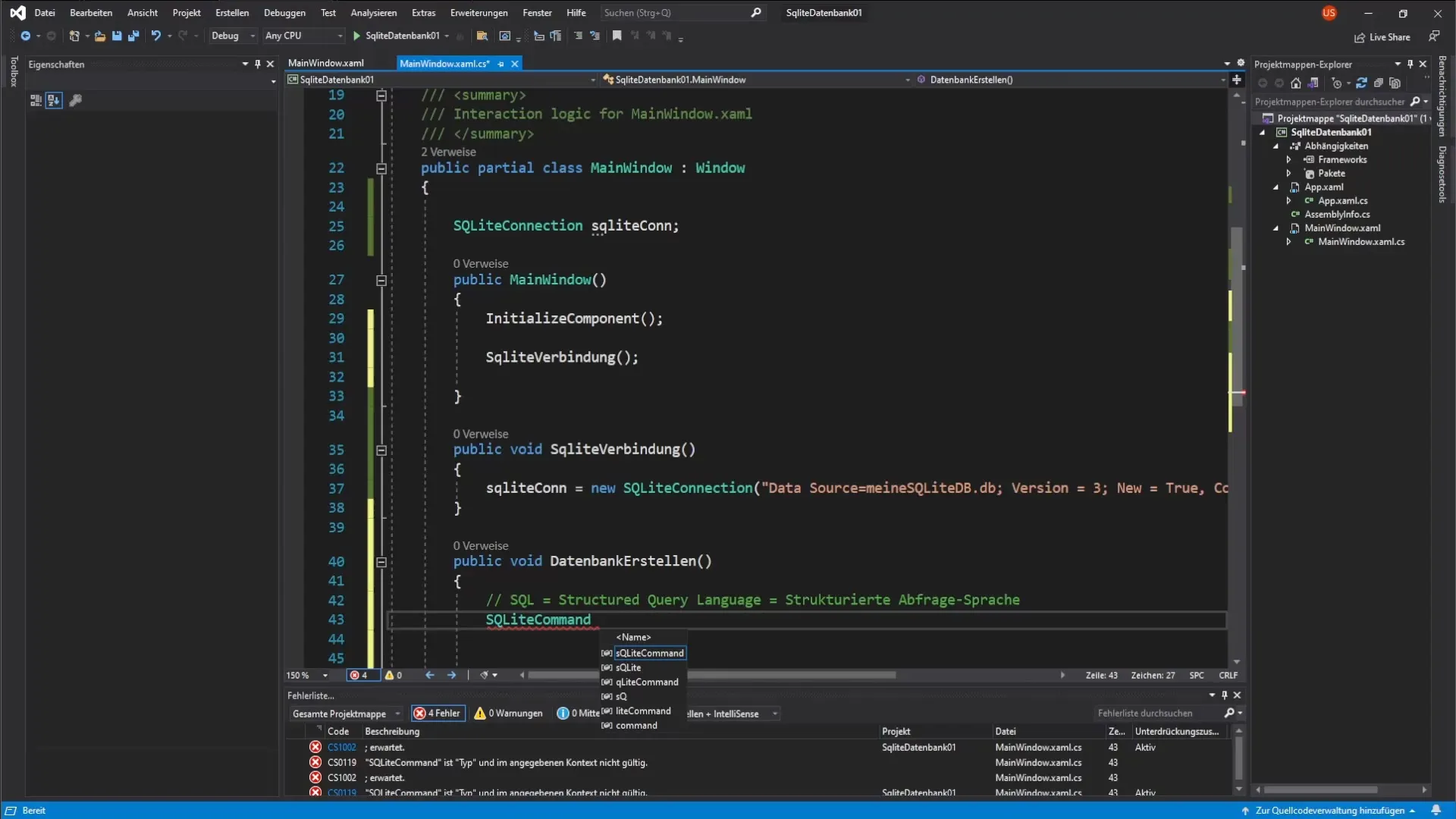
Step 4: Create 'Car Brands' Table
Now it's getting concrete. We create a table named CarBrands. We use the CREATE TABLE command in combination with IF NOT EXISTS. This ensures that no errors occur if the table already exists. We can define the type for each record, identifying the ID as an Integer and marking it as a primary key.
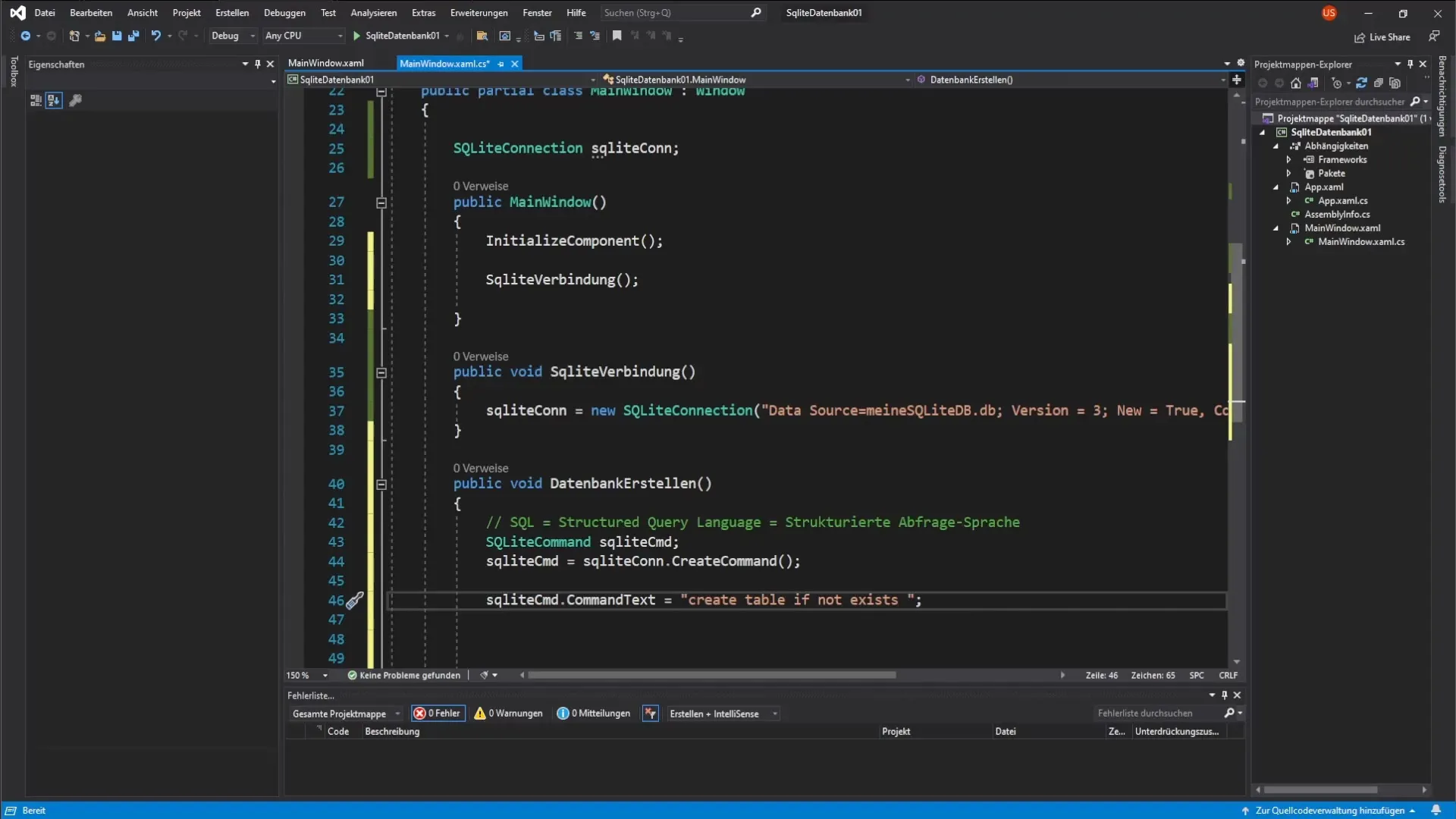
Step 5: Open Database and Execute Command
To open the database, we use the command SQLiteConnection.Open(). Then we forward the SQL command for creating the table using the ExecuteNonQuery command. Here, the table will be created if it does not already exist.
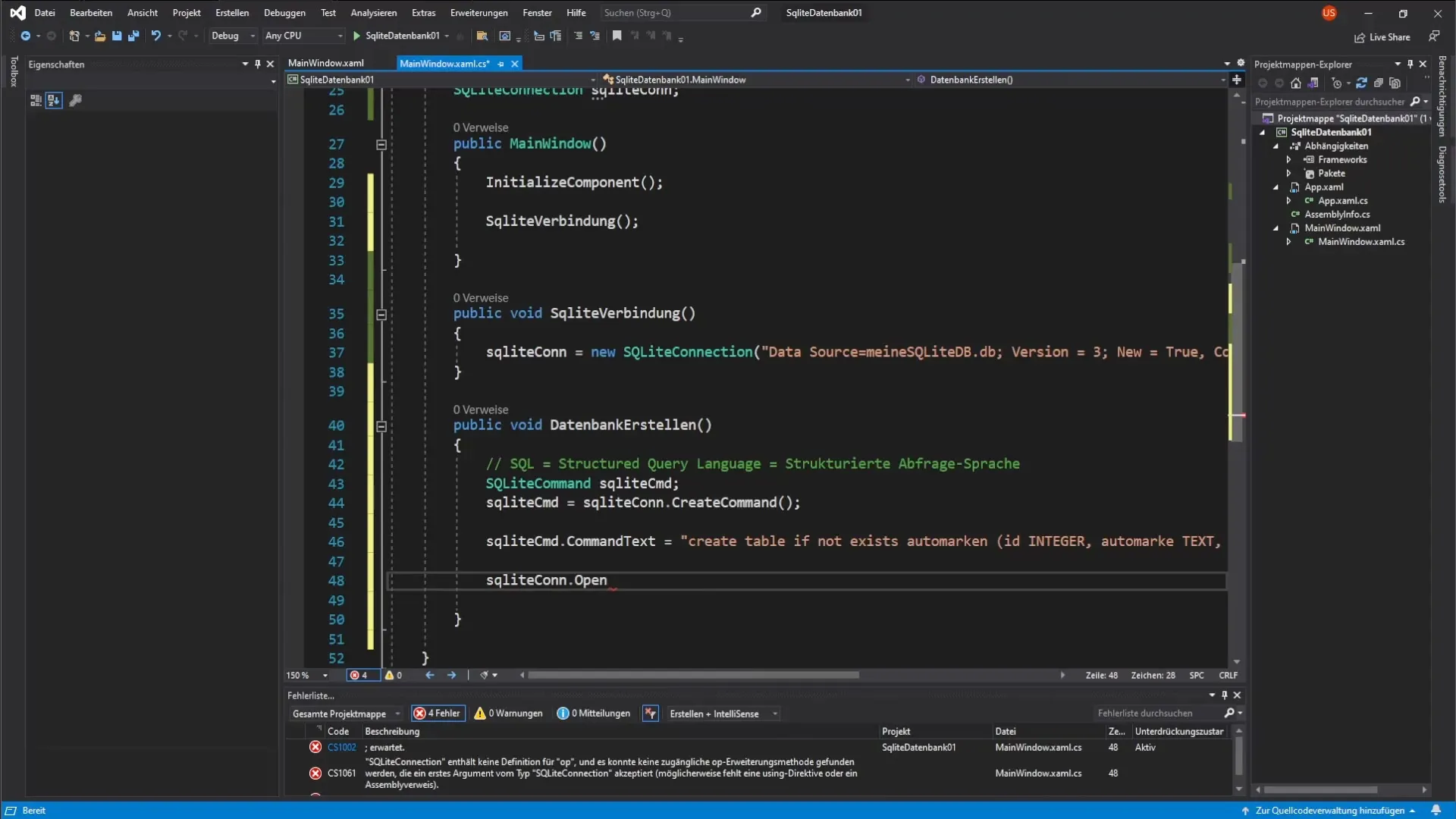
Step 6: Insert Data into the Table
After the table is set up, we will now insert some data. For this, we reopen the connection to the database and issue an INSERT OR IGNORE command to add data to the table. For example, we can add the car brand "VW" with an ID of 1.
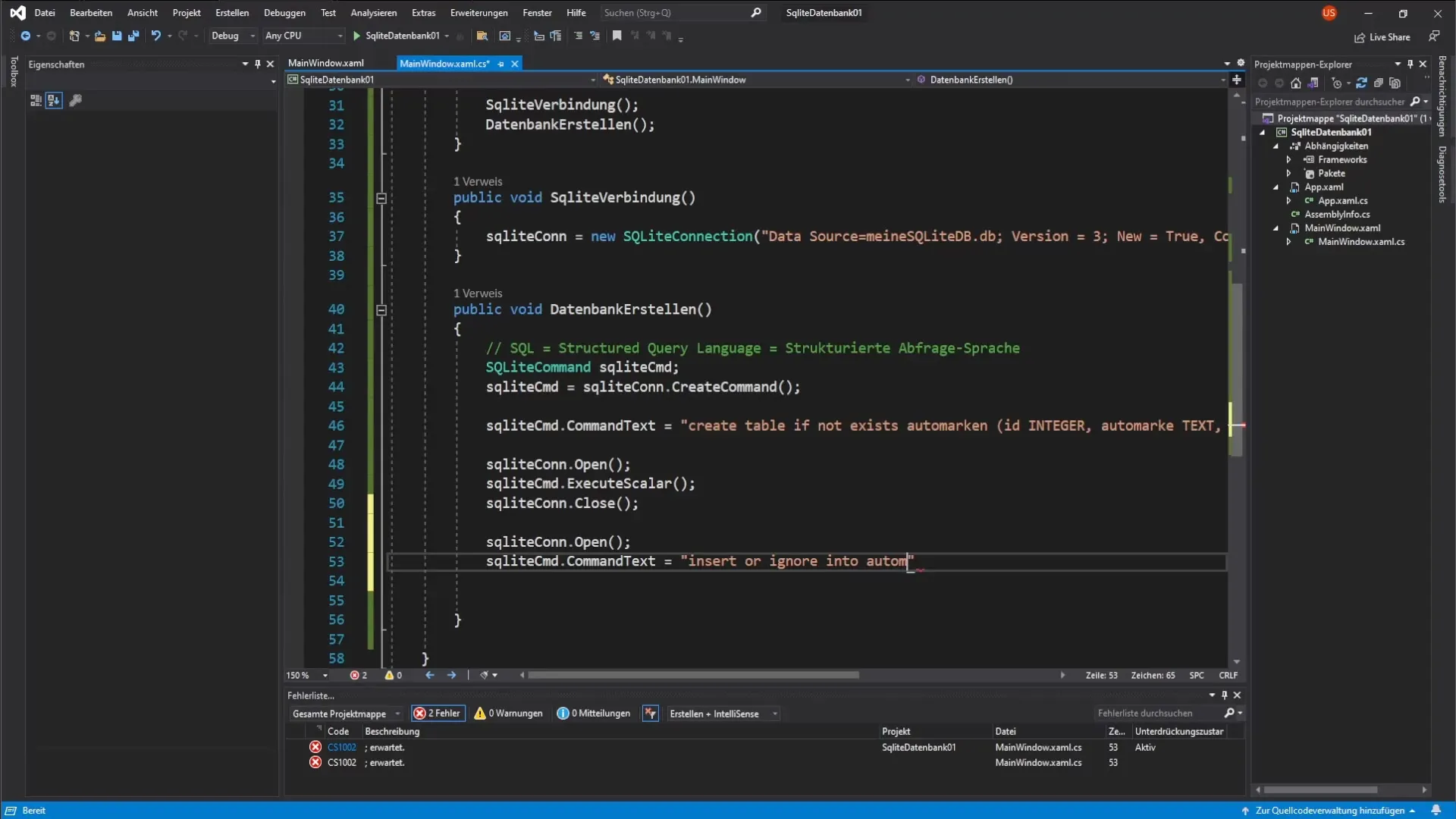
Step 7: Add More Data
Similar to before, we can insert more data. The command can simply be duplicated with the values changed. We add "Opel" and "Mercedes" to complete the list of car brands.
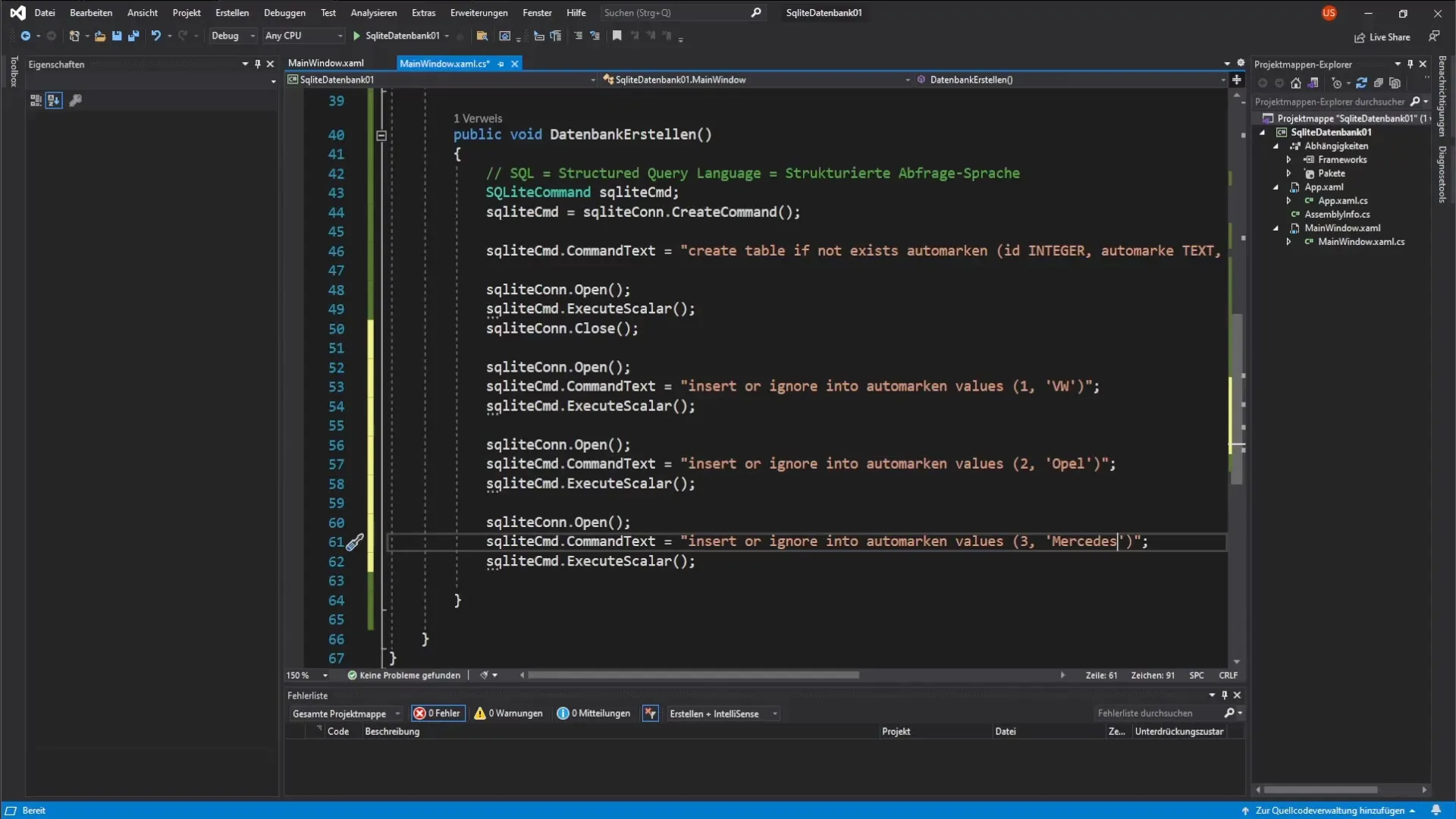
Step 8: Close Database
After inserting the data, we close the database connection with SQLiteConnection.Close(). This ensures that all changes are saved and prevents conflicts if the database is opened again.
Summary - First Steps to Creating an SQLite Database with C
In this guide, you learned how to create an SQLite database in C# and populate it with data. You discovered which SQL commands are needed and how to ensure that your application runs reliably by correctly managing the database connection and operations.
Frequently Asked Questions
What is SQLite and why should I use it?SQLite is a lightweight, serverless SQL database engine that is ideal for developing applications that do not rely on complex database infrastructure.
How can I ensure that my table is not created multiple times?Use the IF NOT EXISTS command in the CREATE TABLE SQL command.
What is a primary key?A primary key is a unique identifier for each record in a database table.
Should I always close the database connection?Yes, it is important to close the connection after completing work to avoid data loss and conflicts.
Why should I use INSERT OR IGNORE?INSERT OR IGNORE allows you to attempt to insert a record without generating an error if it already exists.


