If you start with C#, you will quickly encounter the concept of methods. Methods are essential building blocks of a program that help you structure your code and make it reusable. In this guide, we will focus on methods that have no return value, known as void methods. You will learn how to create such a method and effectively use it in your C# program.
Key Insights
- void methods perform an action but do not return a value.
- You can implement text outputs within a void method.
- Methods help to organize code and make it reusable.
Step-by-step guide to creating a void method
First, it is important to understand how methods are structured. Let’s go step by step through the process of creating your first method without a return value.
You start with defining your method. The first step here is to specify the access modifier. Usually, we use public static to ensure that the method can be called from anywhere in the program. Next comes the data type, in this case void, since we do not expect a return value. After that, you add the method name, which you should name according to the purpose of the method. Finally, you add parentheses for possible parameters, which are optional in this example.
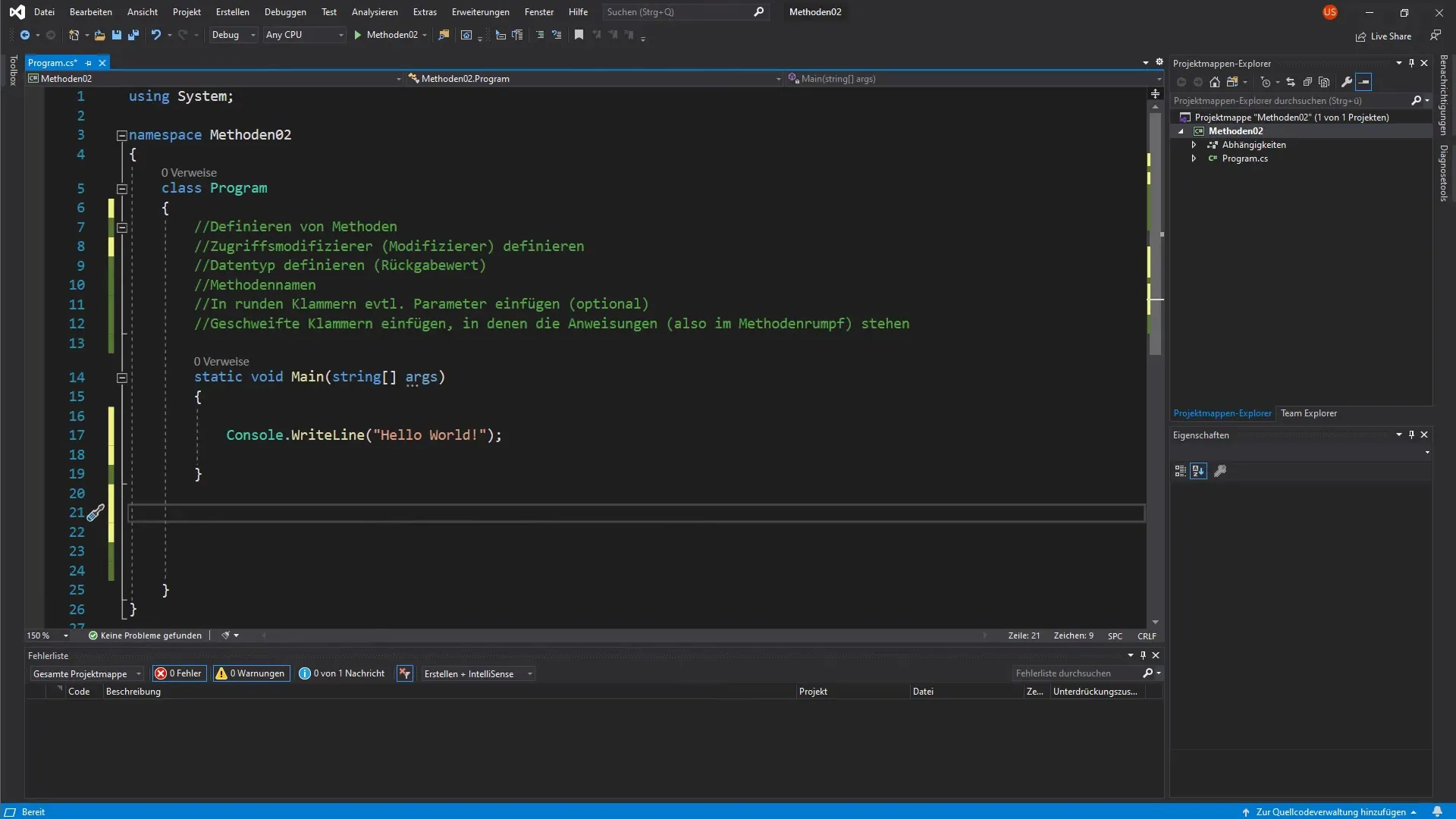
Now we come to the curly braces that enclose the method body. In this block, you will implement the logic of your method. Since we want to output text to the console, we will use Console.WriteLine() here. Let’s insert this statement into the method body.
To output the text, write in the method body: Console.WriteLine("Our first method");. This is the text that will later appear on the console. It is important to insert this part correctly so that you can see the output later.
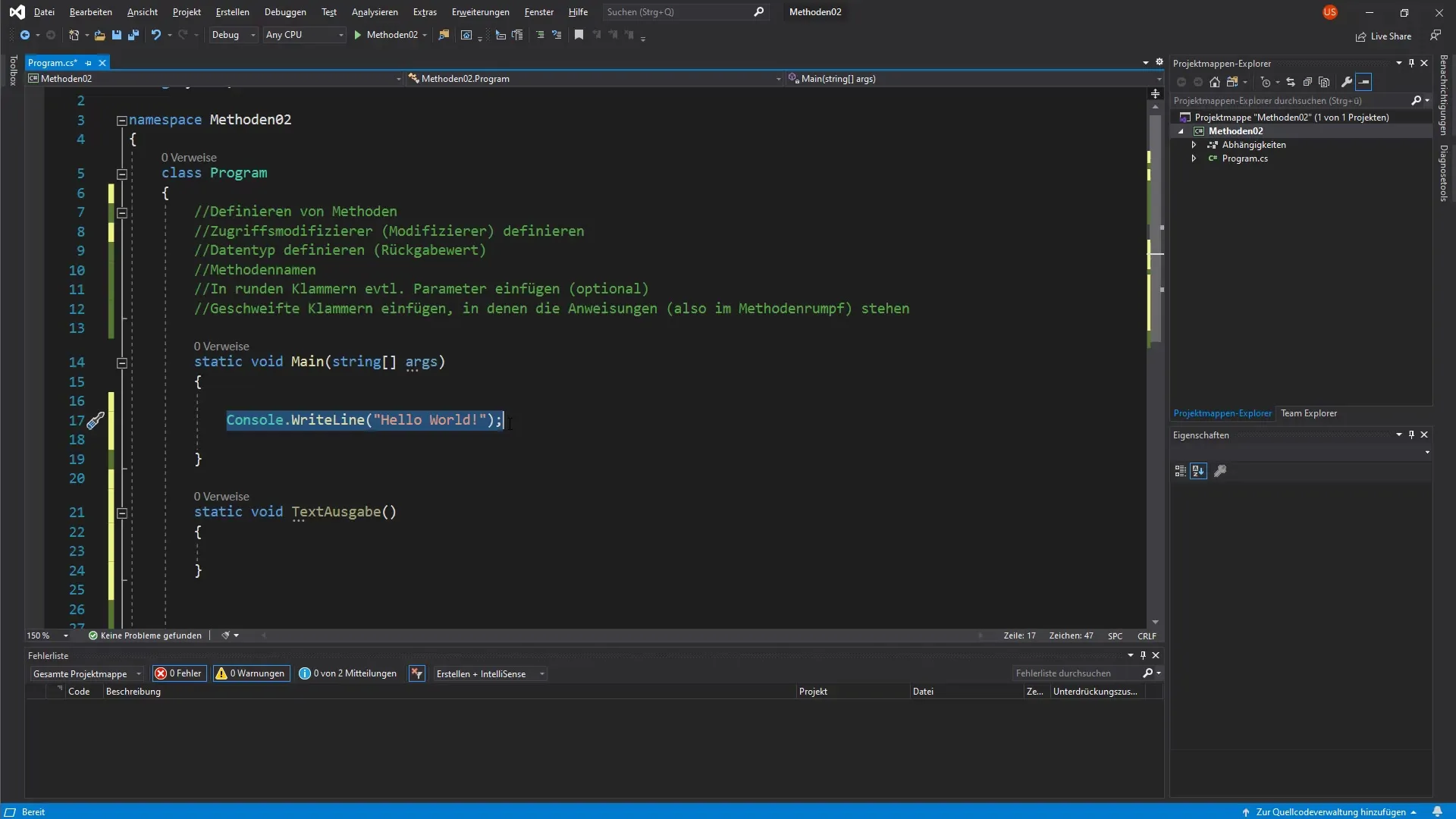
After you have created the method, you still need to call this method in the Main method of your program. This method will be executed automatically when the program starts, so you need to add the name of your newly created method here. It would look like this: TextOutput();. By using parentheses, you indicate that it is a method call.
Once you have inserted this statement into your Main method, you are ready to start the program. Press F5 or select "Start" in your development environment. If everything has been implemented correctly, the text “Our first method” should appear on the console.
If you want to modify your program and experiment with different texts, feel free to vary the method and create new outputs. Try different texts and see the results. This is the best way to gain a deep understanding of method creation.
Summary – Methods without return value in C
To create a method without a return value in C#, you need to define the access modifier, the data type void, the method name, and the method body. By calling it in the Main method, you can implement this logic in your program and output texts to the console.
Frequently Asked Questions
How do I define a void method in C#?You start with the access modifier, followed by the data type void, the method name, and parentheses.
What happens if I omit the void?The method must have a return type if you omit void, which means it must return a value.
Can I add parameters to my void method?Yes, this is optional, but you can specify parameters in parentheses to pass additional information to the method.
What is the purpose of Console.WriteLine?Using Console.WriteLine allows you to output text to the console, which is useful for interaction and debugging.
How do I test my method after I have created it?Run the program to see if the method works as expected and displays the desired text.


