The concept of Jagged Arrays, also known as branched or jagged arrays, opens up new possibilities for you in programming. Unlike traditional multidimensional arrays that have a fixed structure, jagged arrays offer the flexibility to store arrays of different sizes. In this tutorial, you will learn about the basics, the declaration, and the use of jagged arrays in C#.
Key insights Jagged arrays are arrays of arrays. Each internal array can be of different sizes, making them adaptable in scenarios where different amounts of data need to be handled. The declaration and initialization occurs in simple steps, which we will go through step by step.
Step-by-step guide
Step 1: What are jagged arrays?
Jagged arrays in C# are arrays that store arrays. This means that each row in a jagged array can have a different number of elements. If we create a jagged array with three rows, the first row could have four elements, the second three, and the third two elements. This is especially useful when you want to work with datasets of varying sizes.
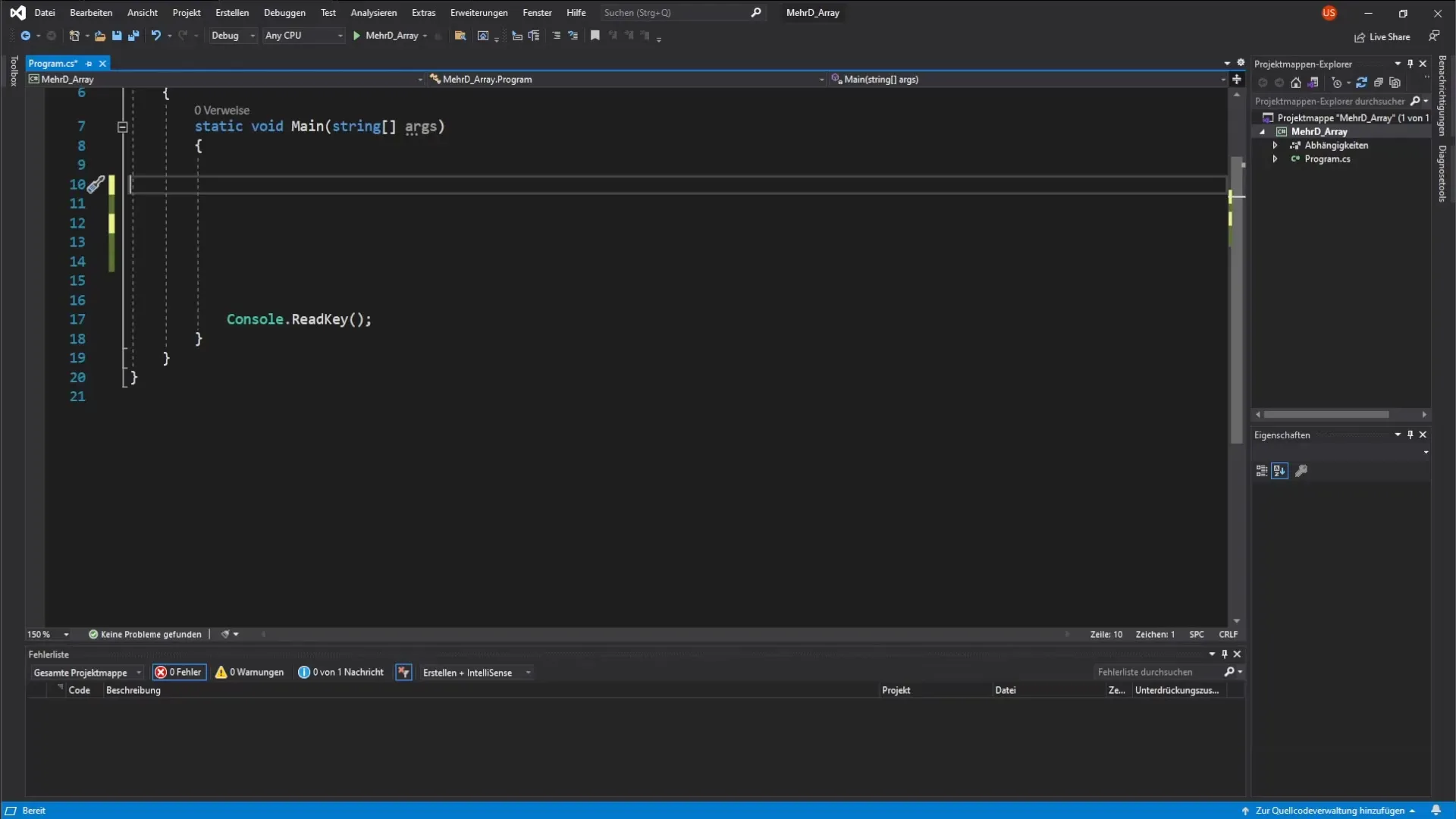
Step 2: Visualizing the concept
To better understand the concept, imagine a diagram that represents the rows and their respective contents. Each row of the jagged array looks like a standalone array that can contain a varying number of elements. For example, one row has four elements, while the next has only three.
Step 3: Declaring a jagged array
We start with declaring a jagged array in Visual Studio Code. To declare a jagged array, you need the basic syntax: int[][] jaggedArray. This means you are declaring an array of arrays. You specify that you want to create a two-dimensional array that is variable in the first dimension.
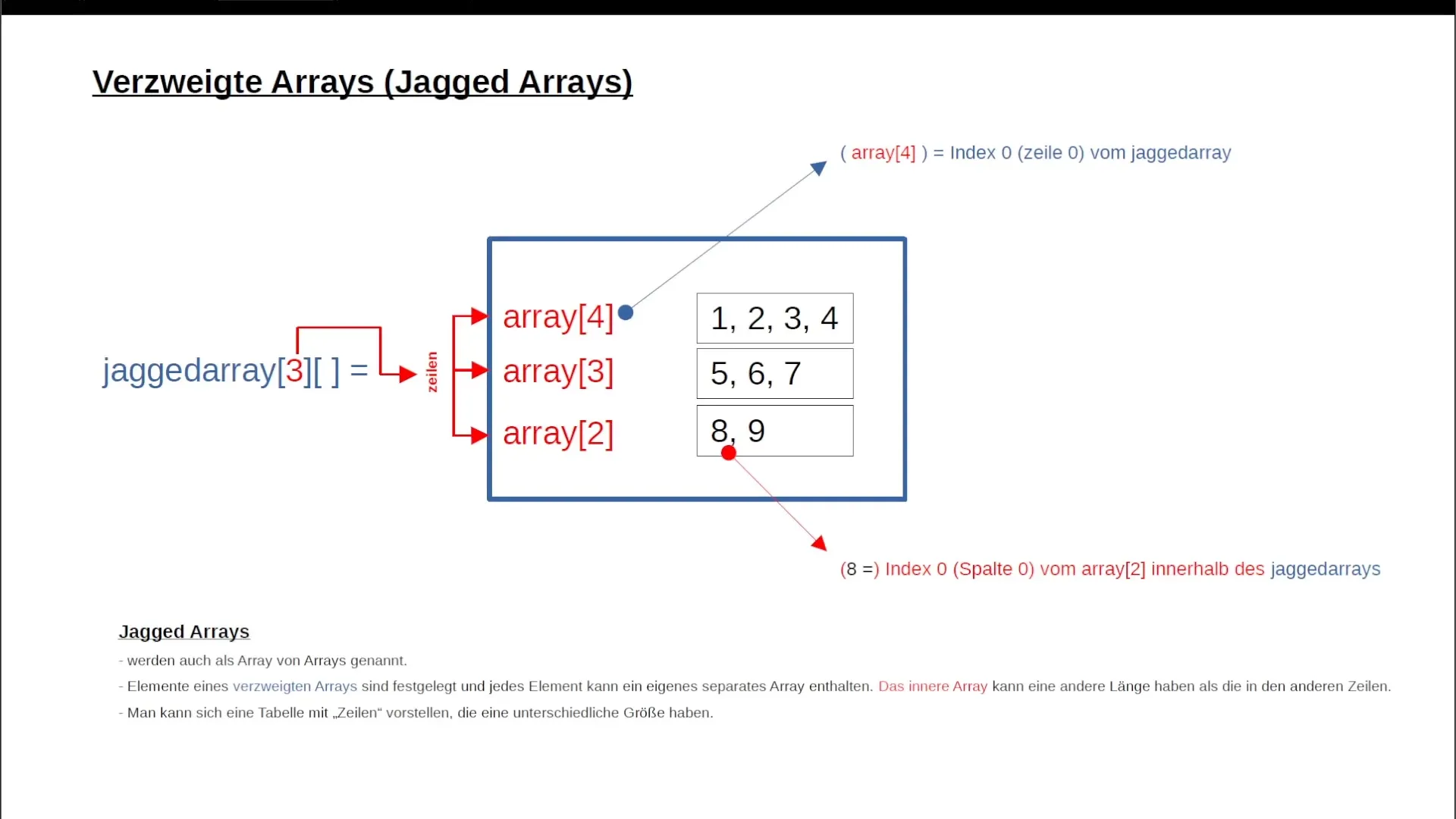
Step 4: Initializing the elements
After declaring, you can initialize the individual elements of the jagged array. Each internal array can be filled with a different number of elements. The syntax for this is: jaggedArray[0] = new int[4] {1, 2, 3, 4}; for the first row, followed by other arrays of the desired sizes for the next rows.
Step 5: Outputting elements
To output the elements of the jagged array, you use loops. First, you go through the outer loop to iterate through the different rows. Within this loop, you then go through each inner array. This way, you can access the individual elements and display them on the console.
Step 6: Display all elements on the console
By combining a simple loop for the outer and inner arrays, you can output all elements of the jagged array. The outer loop is used to iterate through the jagged array, while the inner loop displays the elements of the respective subarray. This gives you an output that structures all values accordingly.
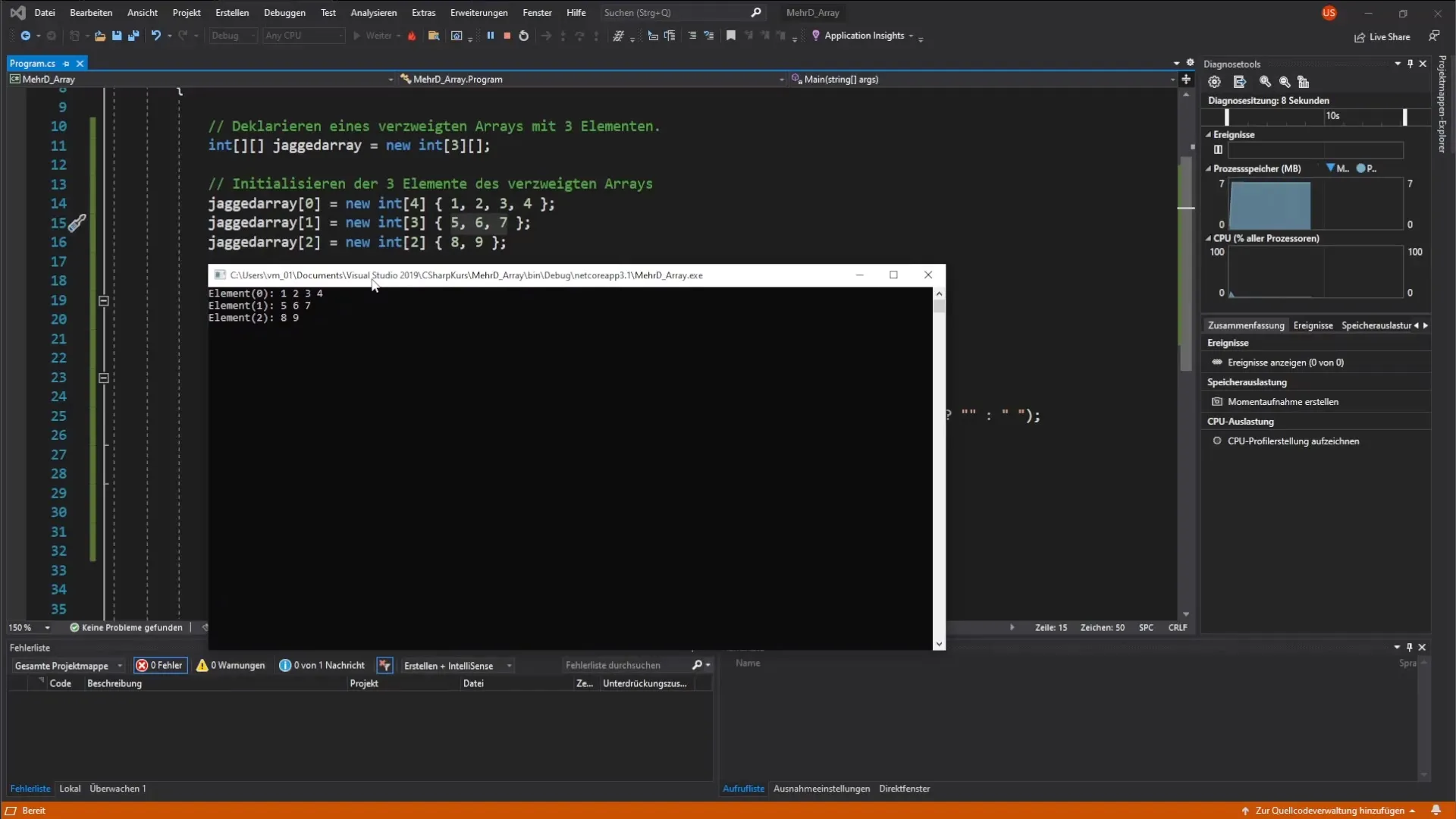
Summary – Effectively using jagged arrays in C#
Jagged arrays offer a flexible way to create and manage arrays of variable size. Their use and initialization of elements are straightforward, and you can easily access and manipulate all data. Whether working with datasets of varying sizes or having special requirements, jagged arrays are a useful tool in your programming arsenal.
Frequently Asked Questions
What is a jagged array in C#?A jagged array is an array that stores arrays, with each row potentially having a different number of elements.
How do I declare a jagged array?You declare a jagged array with the syntax int[][] jaggedArray;.
How do I initialize the elements of a jagged array?You initialize the elements by creating a separate array with the desired values for each row: jaggedArray[0] = new int[4] {1, 2, 3, 4};.
How do I output the elements of a jagged array?Use an outer loop for the jagged array and an inner loop for each subarray to output the values.
When do I use a jagged array instead of a multidimensional array?Jagged arrays are useful when the number of elements varies across different dimensions.


