Databases have taken a central role in software engineering. When you deal with programming and data management, you will encounter various database solutions. In this tutorial, you will learn why SQLite is an excellent choice for many applications and how you can effectively use it in your C# projects.
Key Insights
SQLite is a lightweight, open-source database solution that doesn't require complex server setups. It is a file-based solution, meaning you don't have to install any additional components to use it. In this tutorial, you will learn how to integrate SQLite into a C# project and perform basic CRUD operations (Create, Read, Update, Delete).
Step-by-Step Guide
First, you need to make sure that you install the necessary components to use SQLite in your C# project. Start by downloading the NuGet package for SQLite.
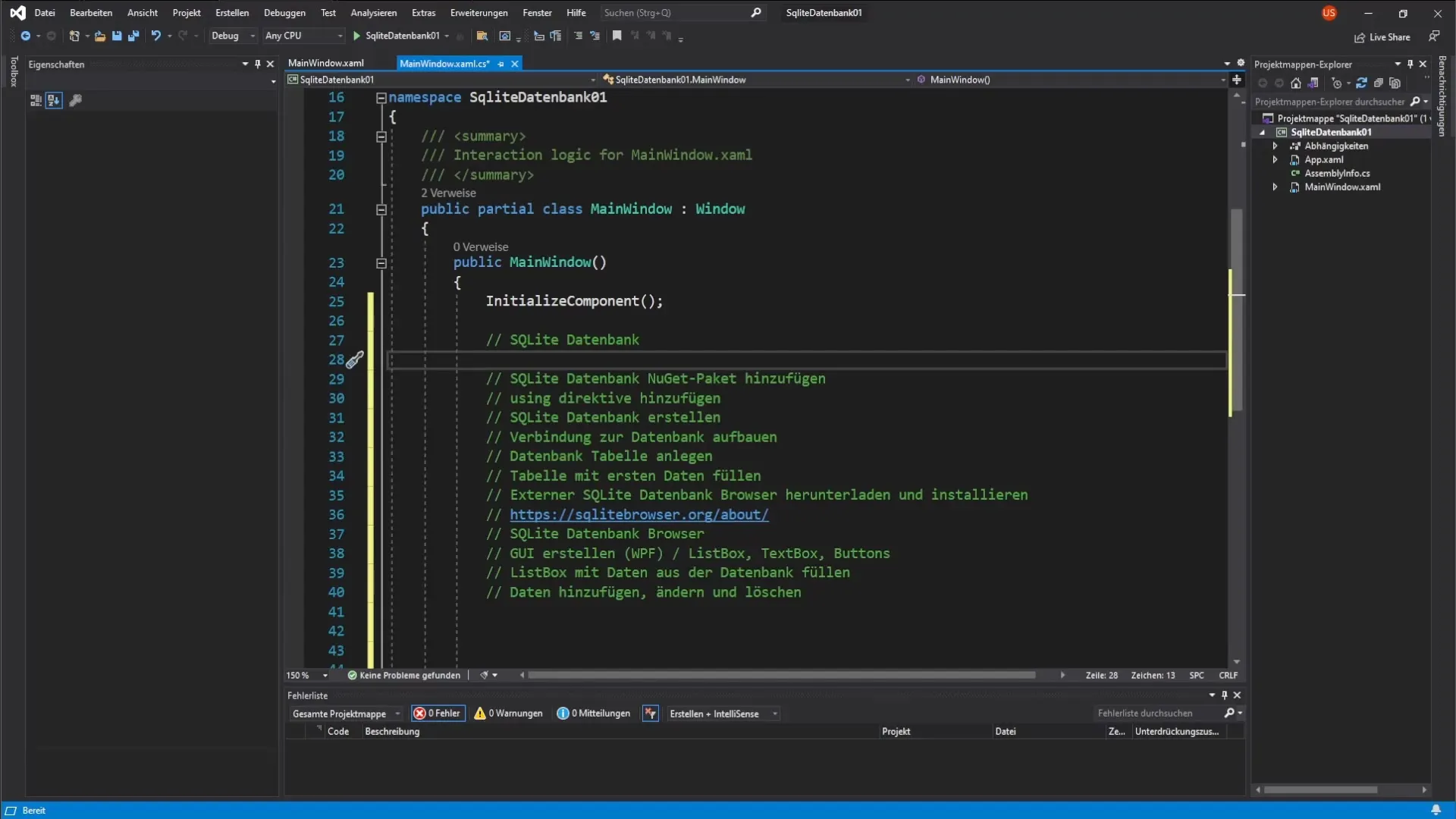
Once you have successfully installed the package, you only need a "using" directive to be able to use SQLite. This greatly simplifies working with the database, as you don't have to install any additional software components or drivers.
With the added "using" directive, you are ready to create a SQLite database. To do this, you need to create a database file that will store your data. You can easily do this in C# by using the appropriate SQLite commands.
Now that the database exists, it's time to create tables. You can use SQL statements to define your tables. Each table in a database consists of various columns that can have different data types and properties.
To fill your tables with data, SQL commands are used again. You can insert data rows into your table to manage and retrieve the data more effectively.
Finally, we will look at the options for retrieving and modifying data from your table. With the right SQL statements, you can not only query data but also make changes or delete data.
Summary – Introduction to Using SQLite Databases with C
By installing the SQLite package and inserting the appropriate directive, you are well-equipped to work with SQLite in your C# projects. You have learned how to create a database, define tables, and manage data. All of this happens without complex server configurations, making SQLite a practical solution for your programming needs.
Frequently Asked Questions
Why should I use SQLite?SQLite is a very lightweight, easy-to-set-up, file-based solution that is ideal for smaller applications.
Is SQLite on a server?No, SQLite does not require a server and works exclusively with local files.
What software do I need to install additionally?No additional software is required, other than the SQLite NuGet package for your project.
Can I use SQLite in Visual Studio?Yes, SQLite can be directly integrated into Visual Studio through NuGet package management.
How do I store data in SQLite?You can insert data into the defined tables of your database using SQL commands.


