The work with multidimensional arrays, especially two-dimensional arrays, is a fundamental skill in C# programming. Such arrays allow you to organize data in a tabular format, which is of significant importance for many applications and games. In this guide, you will learn step by step how to declare, initialize, and use a two-dimensional array.
Key Insights
- A two-dimensional array can be viewed as a table with rows and columns.
- In C#, a two-dimensional array is initialized with curly braces.
- Arrays in C# start at an index of 0, which must be considered when accessing the elements.
Step-by-Step Guide
Understanding 2D Arrays
To handle efficiently with two-dimensional arrays, it is important to understand the basic concept first. Imagine a square divided into smaller squares. This is often seen in programs like Excel, where there are rows and columns. You can consider the first row and the first column as coordinate (0,0).
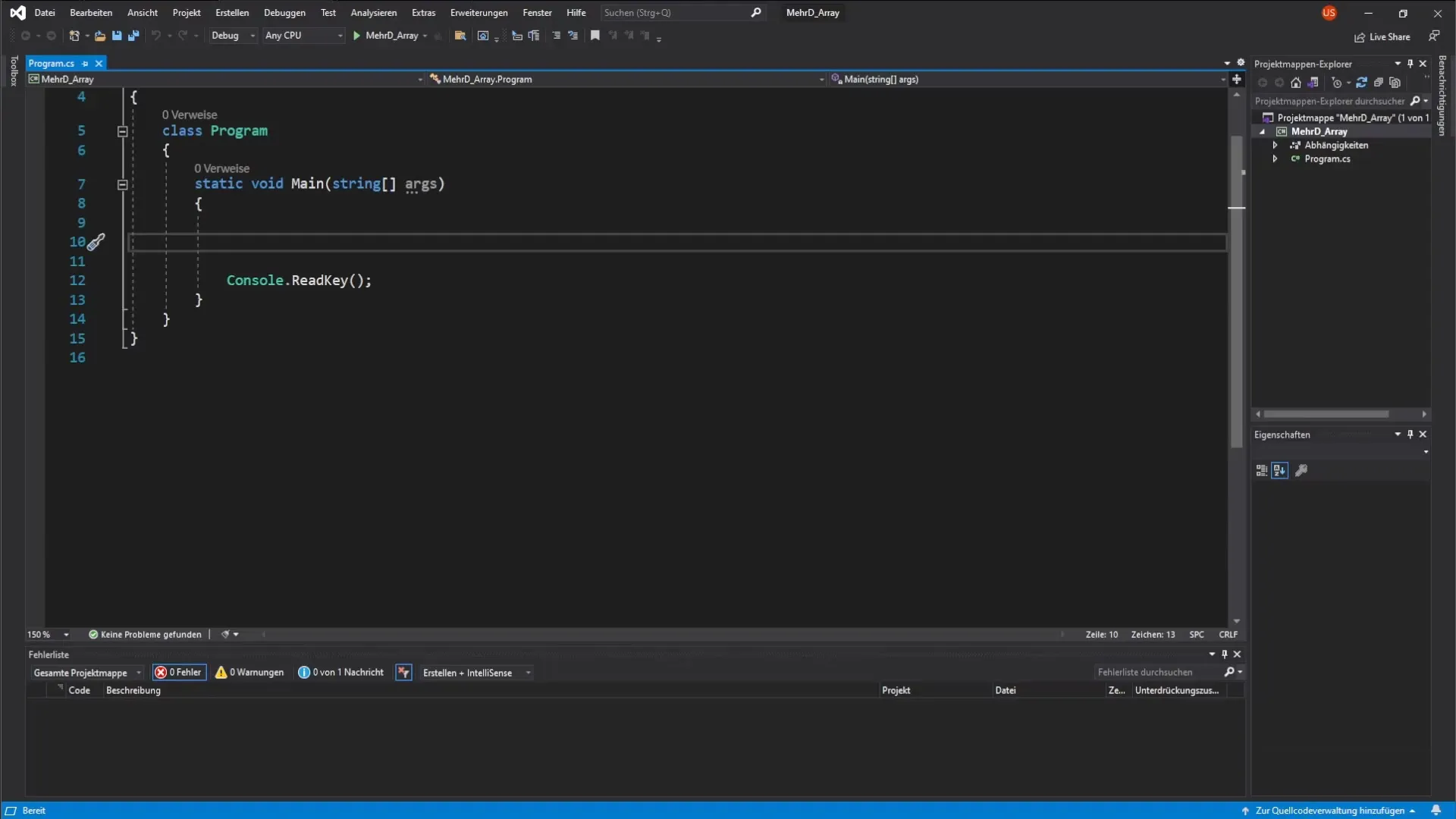
Declaration of a Two-Dimensional Array
In C#, a two-dimensional array is created using the int declaration. In the following example, we declare an array with four rows and two columns.
In this example, the [,] means it is a multidimensional array.
Initialization of the Array
After declaring the array, you can initialize it. The initialization also occurs with curly braces.
This is a combination of declaration and initialization. Curly braces help you clearly define the contents of the array.
Analysis of the Structure of a 2D Array
Once the array is declared and initialized, you should understand how the values are arranged in the array. Consider the structure:
- Row 0 has the values {1, 2}
- Row 1 has the values {3, 4}
- Row 2 has the values {5, 6}
- Row 3 has the values {7, 8}
The indices start at 0, so array1[0,0] corresponds to the first element (1).
Accessing Array Elements
To access the elements of the array, you use the same syntax. For example, if you want to output the value from row 3 and column 0, that would be array1[3,0].
The result shows that the value 7 is outputted. It is crucial not to exceed the index as this would lead to an error.
Outputting Another Value
To output the value from row 3 and column 1 (which is 8), you must use the corresponding index array1[3,1].
Concluding Remarks
Once you have understood the structure and functionality of two-dimensional arrays, you will be able to use them effectively in your C# projects. You can now create your own arrays, populate them, and output their data. Take another close look at the examples and experiment with different data structures.
Summary - Guide to Using 2D Arrays in C
In summary, working with two-dimensional arrays can help you create and manage more complex data structures in C#. You have learned how to declare, initialize, and access their values. With this knowledge, you are ready to explore more advanced programming concepts, including the use of three-dimensional arrays in future projects.
Frequently Asked Questions
What is a two-dimensional array?A two-dimensional array is a data structure that is organized into rows and columns.
How do I declare a two-dimensional array in C#?A two-dimensional array is declared with int[,] arrayName = new int[rows, columns];.
How do I access elements of a two-dimensional array?You access the elements with arrayName[row, column].
Why does the index start at 0?In C#, the index of arrays is based on zero-indexing, meaning the first index is 0.
How do I initialize a two-dimensional array?You can initialize an array with curly braces, e.g. int[,] arrayName = { {1, 2}, {3, 4} };.


