Arrays are a fundamental concept in programming, especially in C#. In this tutorial, you will learn what arrays are, how to declare them, and how to use them effectively. Let's dive right in.
Key takeaways
Arrays are collections of elements of the same type. The index of an array always starts at 0, and the size of the array is determined at the declaration. You can declare arrays, initialize them, and then fill them with values.
Step-by-Step Guide
First, we should clarify what an array is. An array is a structured collection of variables that share the same data type. This means you can create an array for strings, integers, or objects, for example. An array is ordered and has a fixed size that is defined when created.
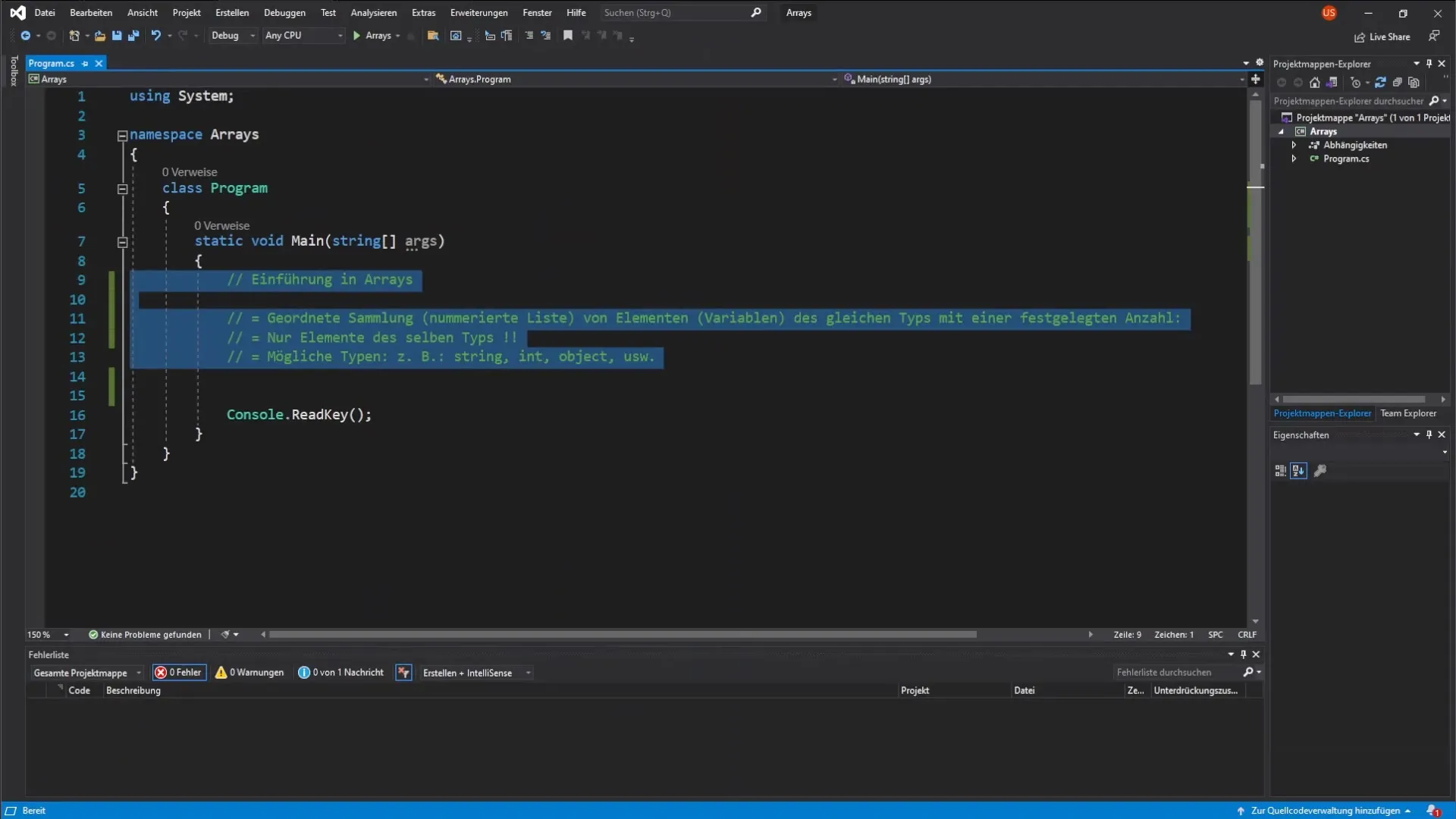
To illustrate this, let's look at an example. Suppose we want to create an array of different car brands, such as Opel, BMW, Porsche, VW, and Jaguar. In this example, the car brand Opel would represent index 0, BMW would be index 1, Porsche would be index 2, and so on. It is important to note that in C#, the index always starts at 0.
Now let's address the question of how to declare an array in C#. If you want to create an array of type String, the syntax looks like this: String[] carBrands;. Here, String[] stands for the data type of the array, followed by the name of the array and a semicolon. Only then can it be filled with values.
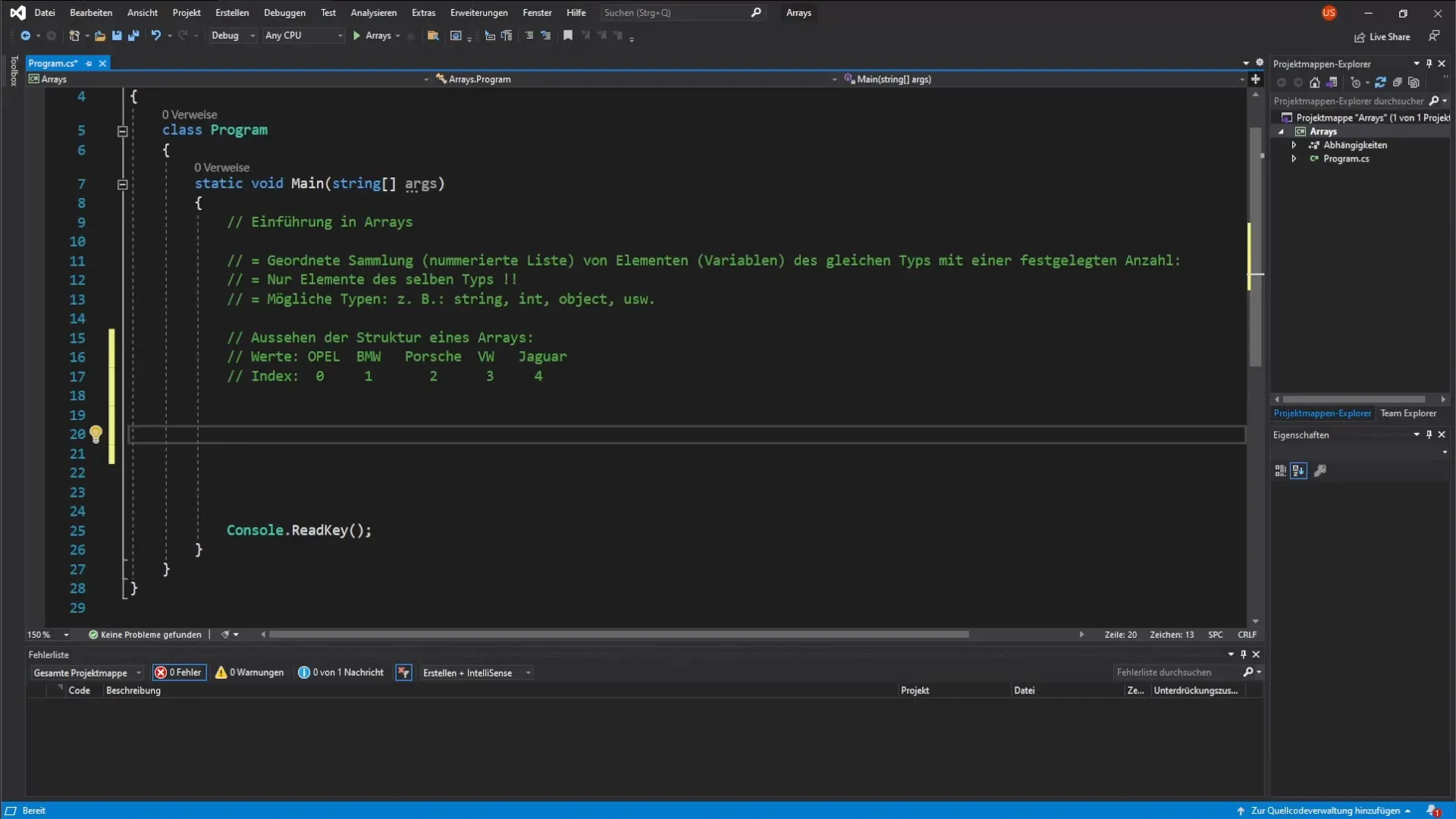
After declaring the array, you need to initialize it. This is done by assigning the number of elements that the array is to hold. An example of this could look like: carBrands = new String[5];. Here you define an array with 5 elements, with indices from 0 to 4 used for the individual car brands.
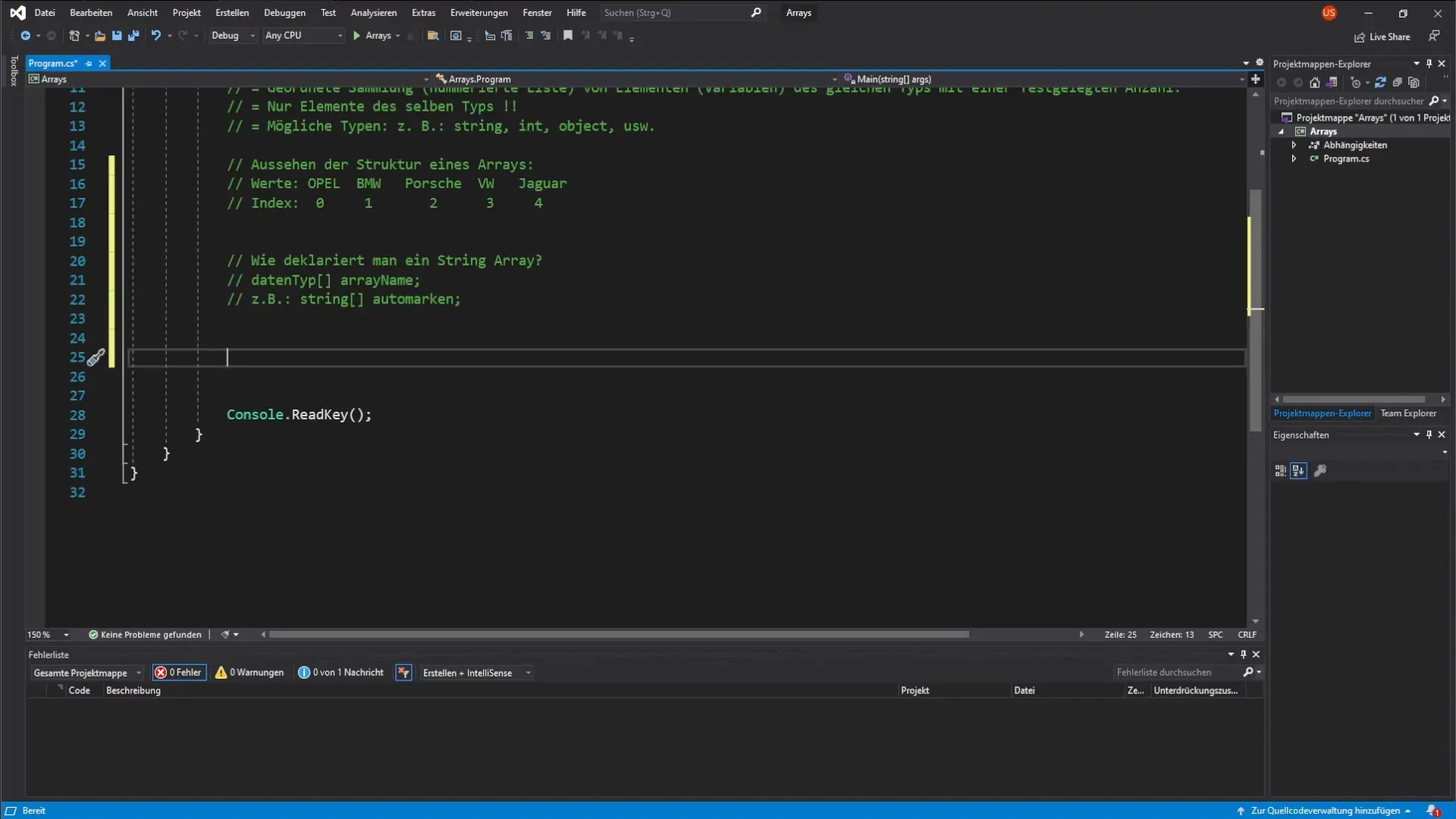
In the next step, we want to fill our array with values. This is done by accessing the array and specifying the index and the value you wish to assign. For example, if you want to fill the first index (0) of the array with the brand Opel, the code would be: carBrands[0] = "Opel";.
After the value Opel, you can continue and fill the second index (1) with the brand BMW: carBrands[1] = "BMW";. You continue this way for all brands until you have filled the entire array with values.
In summary, you have now learned how to declare, initialize, and fill an array with values in C#. In future tutorials, we will explore more aspects of arrays to gain an even deeper understanding. Make sure you master these basics before moving on to more complex topics.
Summary – Introduction to Arrays in C#: Basics and Usage
In this tutorial, you have learned the fundamental concepts about arrays in C#. You have discovered what arrays are, how they are declared and initialized, as well as how you can fill them with values. Learning these basics is crucial for your programming skills.


